Dell XPS vs Dell Latitude: What’s the difference?
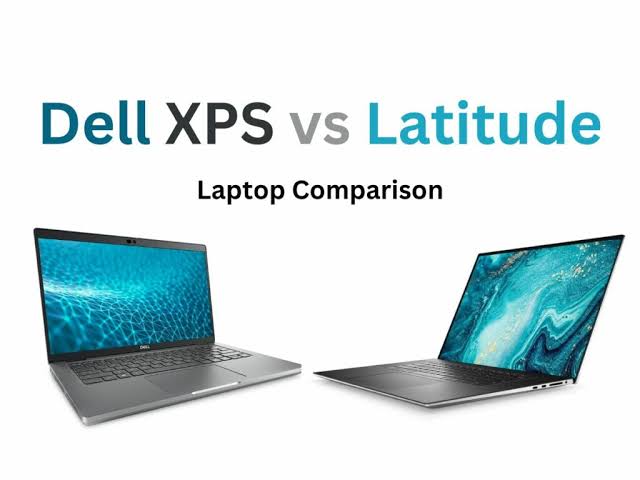
Dell is regarded as one of the biggest laptop manufacturers in the world and has several different ranges encompassing numerous products.
The XPS line is one of the most well-known, with the likes of the Dell XPS 13, Dell XPS 13 Plus, Dell XPS 15 and Dell XPS 17 all proving popular choices.
But Dell offers additional laptop ranges that target specific audiences. The Dell Latitude is one of those options.
Key Takeaways
The Dell XPS series is a lineup of high-end laptops that are meant for digital content creators and editors.
The Dell Latitude series focuses a lot on reliability and security, which makes them more business oriented.
The Dell XPS series only comes with high-end hardware, while the Dell Latitude series has laptops with mid-to-high range configurations.
Dell XPS laptops are more aesthetic compared to the Dell Latitude series, but their build quality is not as strong and durable as theirs.
What Is Dell XPS?

Dell’s XPS (eXtreme Performance System) series is a lineup of high-end laptops that’s aimed toward digital content creators and editors. Dell’s main purpose with these laptops is to provide the best experience for producing and editing pictures, videos, and music. For that reason, they’re paired with Intel’s latest 12th gen high-end processors and other cutting-edge specifications so your tasks can be completed as fast as possible. Moreover, the high-end Dell XPS laptops have paired the latest 12th Intel Core i5 to Core i9 processors with NVIDIA RTX graphics to make for powerful gaming setups too. These high-end specifications also come at a high price, so Dell allows you to choose between different configurations according to your budget, from the XPS 13 up to XPS 17.
What is Dell Latitude?

The Dell Latitude series is also an impressive lineup of mid to high-end laptops manufactured by Dell. These laptops are more business-oriented compared to the Dell XPS and focus more on the reliability and security of the user’s data with features such as Onlooker Detection and Look Away Detect.
You can take advantage of exclusive collaboration and business-related features which aren’t available in other Dell lineups. Dell also adds the fastest processors in the market with Intel’s 12th gen CPUs from Core i3 to Core i7.
The Dell Latitude series also focuses more on the battery life of the laptops, as well as portability, so you can be productive for a long.
What is the Difference between Dell XPS and Dell Latitude?
Dell XPS and Dell Latitude are two laptop series from Dell that target different audiences and have different features. Here are some of the main differences between them:
- Design: Dell XPS laptops have a more premium and stylish design, with silver chassis, black carbon fibre or white glass fibre keyboard decks, and striking angles. Dell Latitude laptops have a more conservative and minimalistic design, with sleeker lines and all-metal chassis. Both series are well-built and durable, but Latitude laptops have gone through more certifications of robustness to demonstrate their reliability for business use.
- Performance: Dell XPS laptops offer high-end performance, with powerful processors, graphics cards, memory, and storage options. Dell Latitude laptops have a wider range of configurations, from mid-range to high-end, depending on the series. Latitude laptops also have more security features, such as fingerprint sensors, smart card readers, BIOS attack detection, and onlooker detection.
- Display: Dell XPS laptops have some of the best displays in the market, with high resolution, brightness, contrast, colour accuracy, and thin bezels. Dell Latitude laptops have decent displays, but they are not as impressive as the XPS ones. Latitude laptops also have more options for touchscreens and detachable tablets.
- Portability: Dell XPS laptops are generally lighter and thinner than Dell Latitude laptops, making them more portable and easy to carry around. Dell Latitude laptops are slightly heavier and thicker, but they also have longer battery life and more ports than the XPS ones.
- Windows version: Dell XPS laptops usually come with Windows 11 Home software, which is designed for personal use and has all the basic features of Windows 11. Dell Latitude laptops come with Windows 11 Pro software, which is designed for business use and has more advanced features such as BitLocker encryption, Windows Information Protection data loss tool, and Windows Sandbox.
In summary, Dell XPS laptops are better for lifestyle use and creativity, while Dell Latitude laptops are better for business use and security. The choice depends on your personal preference and needs.
Also Read: Proxy Vs. VPN: What’s The Difference?
Top HP EliteBook business laptops to use in 2023
Dell XSP vs Dell Latitude: Laptop Comparison:
Build & Design
The build and design of Dell XPS and Dell Latitude laptops are quite different, as they cater to different types of users. Here are some of the main aspects of their build and design:
- Chassis material: Dell XPS laptops have a silver aluminium chassis that gives them a premium and elegant look. Dell Latitude laptops have an all-metal chassis that is more durable and resistant to scratches and dents. Both series have a carbon fibre or glass fibre keyboard deck that is comfortable to type on and reduces heat transfer.
- Keyboard and touchpad: Dell XPS laptops have a backlit keyboard with large keys and good travel distance. Dell Latitude laptops have a spill-resistant keyboard with smaller keys and less travel distance. Both series have a precision touchpad that supports multi-touch gestures and Windows 11 features.
- Screen hinge: Dell XPS laptops have a single hinge that allows the screen to open up to 180 degrees. Dell Latitude laptops have a dual hinge that allows the screen to open up to 360 degrees, enabling different modes such as a tent, stand, and tablet.
- Webcam and speakers: Dell XPS laptops have a tiny webcam that is located at the top centre of the screen bezel, offering a better angle and quality for video calls. Dell Latitude laptops have a larger webcam that is located at the bottom centre of the screen bezel, offering a lower angle and quality for video calls. Both series have stereo speakers that are located at the sides or bottom of the laptop, offering decent sound quality.
- Ports and slots: Dell XPS laptops have a minimalist port selection, with only a few USB-C ports, an audio jack, and a microSD card reader. Dell Latitude laptops have a comprehensive port selection, with multiple USB-A ports, USB-C ports, HDMI ports, Ethernet ports, audio jacks, SIM card slots, and smart card slots.
In summary, Dell XPS laptops have a more premium and stylish design, while Dell Latitude laptops have a more conservative and minimalistic design. Both series are well-built and durable, but Latitude laptops have gone through more certifications of robustness to demonstrate their reliability for business use. The choice depends on your personal preference and needs.
Keyboard & Touchpad
The keyboard and touchpad of Dell XPS and Dell Latitude laptops are also different, as they have different features and functionalities. Here are some of the main aspects of their keyboard and touchpad:
- Keyboard layout: Dell XPS laptops have a standard keyboard layout with large keys and good spacing. Dell Latitude laptops have a compact keyboard layout with smaller keys and less spacing. Both series have a numeric keypad on the right side of the keyboard, but the Latitude ones have a pointing stick in the middle of the keyboard as well.
- Keyboard quality: Dell XPS laptops have a backlit keyboard with good travel distance and feedback. Dell Latitude laptops have a spill-resistant keyboard with less travel distance and feedback. Both series have a soft-touch keyboard deck that is comfortable to type on and reduces heat transfer.
- Touchpad size: Dell XPS laptops have a large touchpad that covers most of the palm rest area. Dell Latitude laptops have a small touchpad that leaves more space for the palm rest area. Both series have a precision touchpad that supports multi-touch gestures and Windows 11 features.
Touchpad quality: Dell XPS laptops have a smooth touchpad that is responsive and accurate. Dell Latitude laptops have textured touchpad that is less responsive and accurate. Both series have a clickable touchpad that has two physical buttons at the bottom.
In summary, Dell XPS laptops have better keyboards and touchpads than Dell Latitude laptops, as they offer more comfort, functionality, and quality. However, Dell Latitude laptops have some additional features such as spill-resistance, pointing sticks, and smart card readers that may be useful for some users. The choice depends on your personal preference and needs.
Display
The display of Dell XPS and Dell Latitude laptops are also different, as they have different qualities and features. Here are some of the main aspects of their display:
- Resolution: Dell XPS laptops have some of the best resolutions in the market, with options for FHD+ (1920 x 1200), UHD+ (3840 x 2400), and OLED (3456 x 2160). Dell Latitude laptops have decent resolutions, but they are not as high as the XPS ones. Latitude laptops have options for HD (1366 x 768), FHD (1920 x 1080), and QHD+ (2560 x 1600).
- Brightness: Dell XPS laptops have some of the brightest displays in the market, with options for 500 nits and 1000 nits. Dell Latitude laptops have average brightness, with options for 220 nits, 300 nits, and 400 nits.
- Contrast: Dell XPS laptops have some of the best contrast ratios in the market, with options for 1500:1 and 100000:1. Dell Latitude laptops have lower contrast ratios, with options for 600:1, 800:1, and 1500:1.
- Colour accuracy: Dell XPS laptops have some of the best colour accuracies in the market, with options for 100% sRGB, 100% Adobe RGB, and 94% DCI-P3. Dell Latitude laptops have good colour accuracy, but they are not as impressive as the XPS ones. Latitude laptops have options for 45% NTSC, 72% NTSC, and 100% sRGB.
- Bezels: Dell XPS laptops have some of the thinnest bezels in the market, with a design called InfinityEdge that maximizes the screen-to-body ratio. Dell Latitude laptops have thicker bezels, but they are still relatively slim compared to other laptops.
In summary, Dell XPS laptops have better displays than Dell Latitude laptops, as they offer higher resolution, brightness, contrast, colour accuracy, and thinner bezels. However, Dell Latitude laptops have more options for touchscreens and detachable tablets that may be useful for some users. The choice depends on your personal preference and needs.
Power & Performance
The power and performance of Dell XPS and Dell Latitude laptops are also different, as they have different processors, graphics cards, memory, and storage options. Here are some of the main aspects of their power and performance:
- Processors: Dell XPS laptops offer high-end processors, with options for 12th Gen Intel Core i5, i7, and i9, which have up to 18 MB cache, 12 cores, 16 threads, and up to 4.50 GHz Turbo. Dell Latitude laptops have a wider range of processors, from mid-range to high-end, depending on the series. Latitude laptops have options for 11th Gen Intel Core i3, i5, and i7, which have up to 12 MB cache, 8 cores, 16 threads, and up to 4.80 GHz Turbo.
- Graphics cards: Dell XPS laptops offer powerful graphics cards, with options for NVIDIA GeForce RTX 3050 Ti, 3060, 3070, and 4080, which have up to 16 GB GDDR6 memory and support ray tracing and DLSS. Dell Latitude laptops have lower-end graphics cards, with options for Intel Iris Xe Graphics or NVIDIA GeForce MX450, which have up to 2 GB GDDR6 memory and do not support ray tracing or DLSS.
- Memory: Dell XPS laptops offer large memory capacity, with options for 8 GB, 16 GB, 32 GB, or 64 GB DDR4 RAM at 3200 MHz. Dell Latitude laptops have smaller memory capacity, with options for 4 GB, 8 GB, 16 GB, or 32 GB DDR4 RAM at either 2666 MHz or 3200 MHz.
- Storage: Dell XPS laptops offer fast storage options, with options for 256 GB, 512 GB, 1 TB, or 2 TB PCIe NVMe SSD. Dell Latitude laptops have a variety of storage options, from HDD to SSD, with options for 128 GB, 256 GB, 512 GB, or 1 TB SATA HDD or SSD, or 256 GB, 512 GB, or 1 TB PCIe NVMe SSD.
In summary, Dell XPS laptops have better power and performance than Dell Latitude laptops, as they offer faster processors, graphics cards, memory, and storage options. However, Dell Latitude laptops may be more suitable for some users who do not need such high-end specifications or who prefer more configuration choices. The choice depends on your personal preference and needs.
Upgradeability
The upgradeability of Dell XPS and Dell Latitude laptops is also different, as they have different components that can be replaced or upgraded by the user. Here are some of the main aspects of their upgradeability:
- RAM: Dell XPS laptops have soldered RAM that cannot be upgraded by the user. Dell Latitude laptops have removable RAM that can be upgraded by the user, up to the maximum supported capacity.
- SSD: Dell XPS laptops have removable SSD that can be upgraded by the user, up to the maximum supported capacity¹. Dell Latitude laptops also have removable SSD that can be upgraded by the user, up to the maximum supported capacity.
- Battery: Dell XPS laptops have internal batteries that are not intended to be replaced by the user. Dell Latitude laptops have external batteries that can be easily replaced by the user.
- Wi-Fi card: Dell XPS laptops have soldered Wi-Fi cards that cannot be upgraded by the user¹. Dell Latitude laptops have removable Wi-Fi cards that can be upgraded by the user, depending on the availability of compatible cards.
- Keyboard and touchpad: Dell XPS laptops have integrated keyboards and touchpads that are not intended to be replaced by the user. Dell Latitude laptops have modular keyboards and touchpads that can be replaced by the user, depending on the availability of compatible parts.
In summary, Dell XPS laptops have less upgradeability than Dell Latitude laptops, as they have more components that are soldered or integrated. However, Dell XPS laptops may offer better performance and quality out of the box, while Dell Latitude laptops may offer more flexibility and customization for the user. The choice depends on your personal preference and needs.
Connectivity
The connectivity options of Dell XPS and Dell Latitude laptops are also different, as they have different ports, wireless features, and docking stations. Here are some of the main aspects of their connectivity:
- Ports: Dell XPS laptops have a minimalist port selection, with only a few USB-C ports, an audio jack, and a microSD card reader. Dell Latitude laptops have a comprehensive port selection, with multiple USB-A ports, USB-C ports, HDMI ports, Ethernet ports, audio jacks, SIM card slots, and smart card slots.
- Wireless: Dell XPS laptops have advanced wireless features, such as Wi-Fi 6, Bluetooth 5.1, and Miracast support. Dell Latitude laptops have standard wireless features, such as Wi-Fi 5, Bluetooth 4.2, and WiDi support.
- Docking stations: Dell XPS laptops are compatible with Dell Thunderbolt Dock or Dell USB-C Dock, which can expand the connectivity options and charge the laptop with a single cable. Dell Latitude laptops are compatible with Dell E-Port Replicator or Dell Wireless Dock, which can also expand the connectivity options and charge the laptop with a separate cable.
In summary, Dell XPS laptops have fewer connectivity options than Dell Latitude laptops, but they offer more modern and faster ports and wireless features. However, Dell Latitude laptops may be more convenient for some users who need more ports and slots or who prefer more traditional docking stations. The choice depends on your personal preference and needs.




