How To Cancel Amazon Prime Subscription And Get A Refund In 2024?
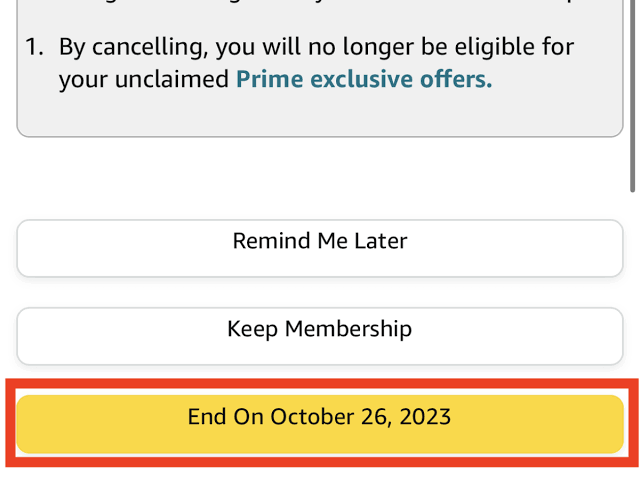
Amazon Prime is an excellent all-around subscription service that provides its members with many benefits. However, there are reasons why you may want to end your subscription. So if you want to cancel your Amazon Prime subscription, we have you covered.
If you are using the 30-day free trial, you may want to cancel your subscription before that time. Even if you forget to cancel it in time, there’s a way to get a full refund. More on that down below.
You can also check out our other articles on all Amazon Prime plans and how to get them for cheap.
Note: If you signed up for Amazon Prime through an outside company or mobile plan, then Amazon suggests you contact them directly to handle your subscription.
Recommended To Read: How to Apply for Amazon Remote Jobs in the United States — Full Guidelines
Amazon will no longer accept Venmo as a payment option starting from January 2024
How To Cancel Amazon Prime subscription on the app?
1. Open the Amazon app
2. Press the hamburger menu on the bottom right.
3. Go to Account > Manage Prime Membership.
4. Under ‘Manage membership,’ select the ‘Update, cancel, and more‘ option.
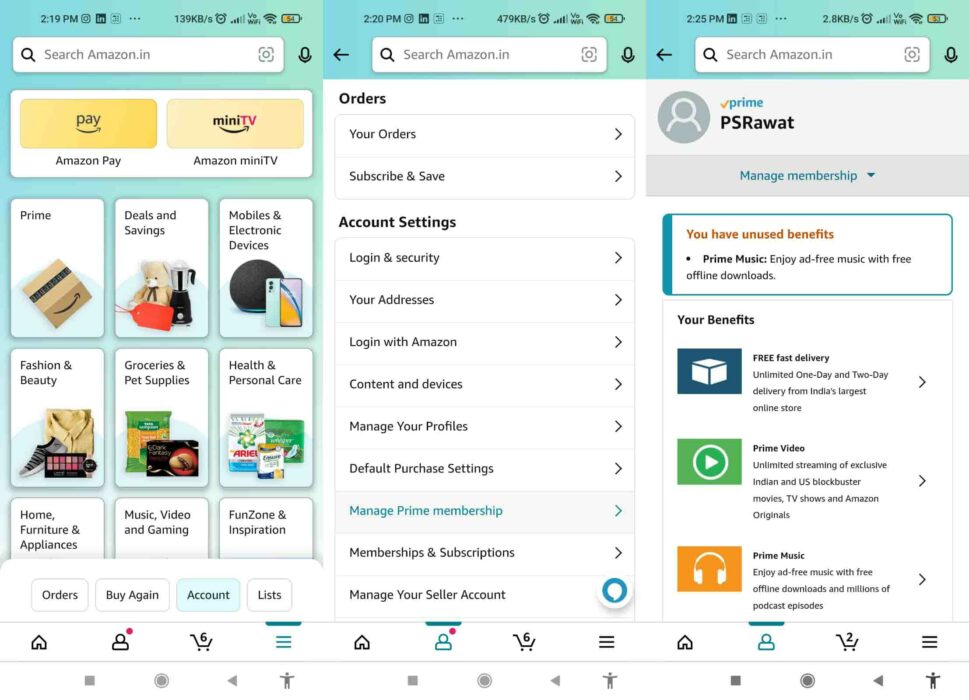
5. Select ‘End Membership‘ to cancel your Amazon Prime subscription.
6. If you are eligible, you can get a refund by selecting the ‘I Do Not Want My Benefits‘ option.
How To Cancel Amazon Prime subscription on the website?
1. Go to Amazon Prime membership.
2. Under ‘Manage membership,’ select the ‘Update, cancel, and more‘ option.
3. Select ‘End Membership‘ to cancel your Amazon Prime subscription.
4. If you are eligible, you can get a refund by selecting the ‘I Do Not Want My Benefits‘ option.
How to get a refund for Amazon Prime
If you are unsatisfied with your Amazon Prime subscription, you can cancel it anytime and maybe get a refund. According to Amazon, members who have never used their benefits for that membership period could be eligible for a full refund.
So if you have just finished your 30-day free trial but forgot to cancel it on time, you can get a refund. You can also get a full refund if you cancel your membership within three business days of your latest Prime membership charge.
You are still eligible for a partial refund if you have used the benefits based on your use and the remaining membership time. This rule will apply to you irrespective of whether you have enabled Auto Renewal or Recurring Payments or not.




