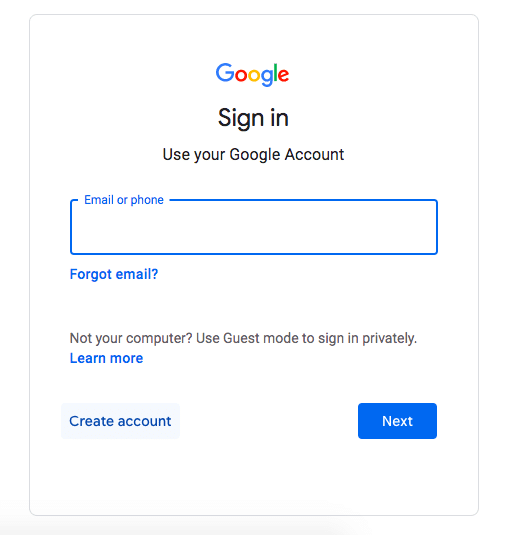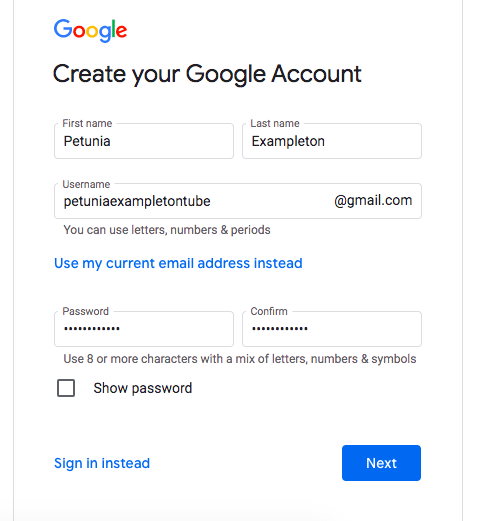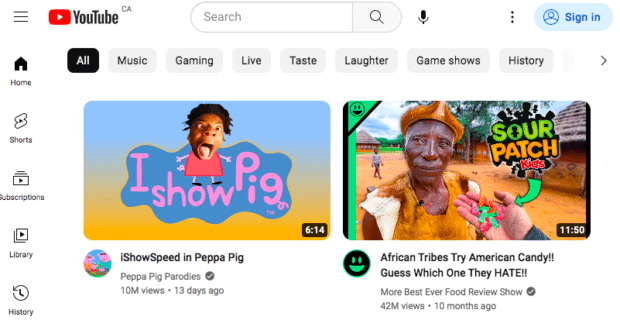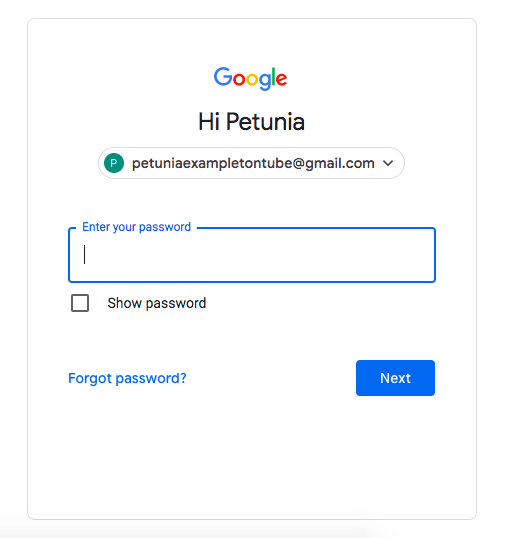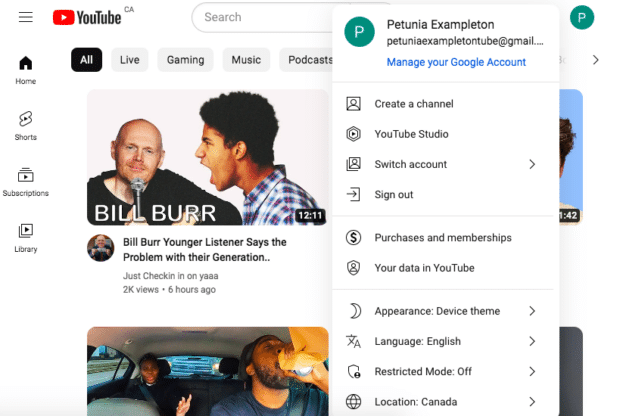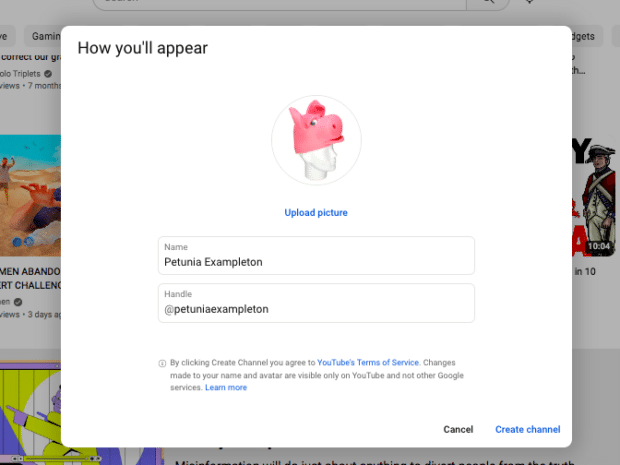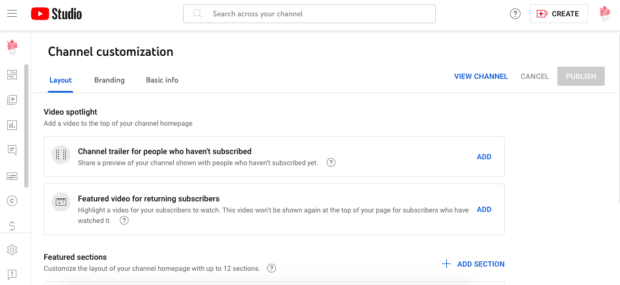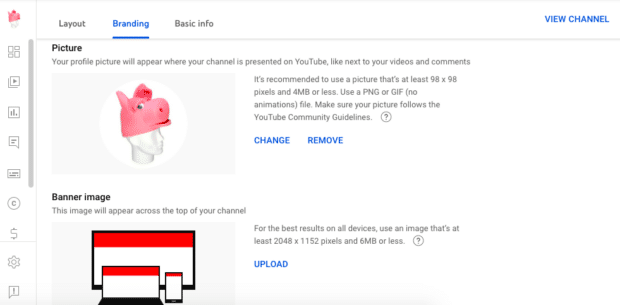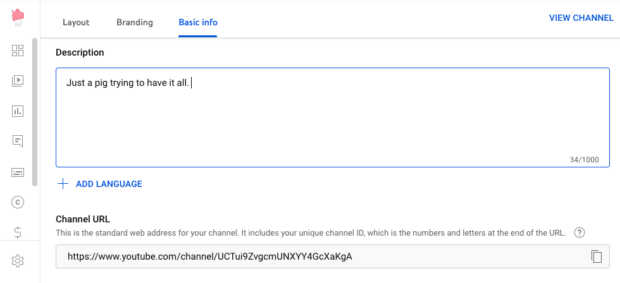How To Make Money On YouTube While Working At Home 2024

Everyone has heard of YouTube, and you probably watch videos on YouTube all the time. If so, you may be wondering how much money your favorite YouTubers make.
I’m sure you’ve watched a fun YouTube video and have wondered if you could do something like this yourself. After all, the top YouTubers make millions of dollars a year. Plus, they always look like they’re having a ton of fun.
And, this is something I personally wonder about all the time. I’ll watch a video, look to see how many subscribers they have, and think to myself, “I wonder how much money they make?!”
Being a YouTuber can be an enjoyable way to earn money from home, after all.
Also Read: How to Use LinkedIn’s New Features to Find Your Dream Job in 2024
Key Takeaways
- The highest-paid YouTuber is Mr. Beast, of course! This popular YouTube channel makes an estimated $54,000,000 each year.
- How much money YouTubers make depends on things like how much people interact with their videos, the number of subscribers, views, engagement rates, and the ways they make money from their content (such as through ads, sponsorships, memberships, or merchandise).
- On average, a YouTuber makes around $0.018 per view, which is equal to $18 for every 1,000 views. So, a video with 1,000,000 views may earn a person around $18,000 from YouTube ads.
The opportunity to reach your audience on YouTube is massive, with 1.7 billion unique monthly visitors. More than 60% of those users visit YouTube every single day. Wouldn’t it be nice if they took a look at your content while they were there?
Luckily, creating a YouTube account isn’t difficult. Creating a successful YouTube channel is a little more work. But don’t worry, we’ve got you covered there, too.
How to create a YouTube channel in 6 simple steps
Before you can put your incredible YouTube marketing strategy into effect, you’re going to need a YouTube channel. Luckily, It’s pretty easy to create a new YouTube channel, even if you’re a beginner.
Take off your cinematographer hat and put on your click-a-bunch-of-buttons hat: here we go!
Step 1: Create a Google account
YouTube accounts are connected to your Google account (Google is YouTube’s parent company). If you don’t already have a Google account, it’s time to make one. Don’t worry; it’ll just take a couple of minutes.
Go to accounts.google.com and tap Create account.
Pop in your details and preferred new email address. Done!
Step 2: Create a YouTube account
Head to YouTube.com and tap Sign In in the top right corner.
Select your Google account and enter your password.
Tap your profile icon in the top right corner and select Create Channel.
Oh, and in case you’re wondering how much it costs to start a YouTube channel? It’s totally free!
Step 3: Customize your channel
Enter your name and YouTube handle, and upload a profile photo — this is how you’ll appear on the site to others, so you may want to use a brand name and logo here. Not sure what to name your channel? Try our AI-powered YouTube username generator and let the robots do the creative work for you.
Tap the layout tab to customize the following elements of your channel:
- Add a channel trailer
- Pick a featured video for returning subscribers
- Add sections to your homepage
If you don’t have those pieces ready to go for now, that’s totally fine. You can always update this later once you’ve got some content up and running.
Step 4: Update your channel branding
Tap the Branding tab to access more customization options:
- Change your profile picture: Use something that’s at least 98×98 pixels
- Change your banner: This appears at the top of your channel page. Aim for an image that’s a minimum of 2048 x 1152 pixels
- Add a video watermark: This image will overlay onto your content in the right-hand corner. For best results, use an image of 150 x 150 pixels.
Step 5: Add a description and basic contact info
Tap the Basic Info tab to update details like your handle and URL. You can also add links and contact info and write a description of your channel.
The description is a great opportunity to add some keywords and hashtags that will help your target audience find your channel. It may be short, but it’s a powerful tool for both communication and discovery, so you’re gonna want to get it right. Check out our guide to writing a great YouTube description here or try our free YouTube channel description generator.
And that’s all about how to create a YouTube Channel for those that really don’t know How To Create A YouTube Channel
How Much Do The Top YouTubers Make?
A few years ago, I was hanging out with a popular YouTuber, and we started talking about how much money YouTubers make. They told me that a good average is around $1 per YouTube subscriber.
So, if a YouTuber has around 500,000 subscribers, they can usually earn around $500,000 a year across all monetization methods put together – YouTube ads, selling merchandise, Patreon, sponsored partnerships, etc.
Here is how much some of the top YouTubers make each year, according to Forbes estimates:
- MrBeast – $54 Million
- Jake Paul – $45 Million
- Markiplier – $38 Million
- Rhett and Link – $30 Million
- Unspeakable – $28.5 Million
- Nastya – $28 Million
- Ryan Kaji – $27 Million
- Dude Perfect – $20 Million
- Logan Paul – $18 Million
- Preston Arsement – $16 Million
There are many more that make a great income too. Some top creators, like Ali Abdaal and Nuseir Yassin who share educational and inspirational content, have channels with over a million subscribers. Travel YouTubers like Kara and Nate as well as Sailing La Vagabonde make a healthy income as well. These creators are part of an exclusive group that can earn a lot, often reaching six to seven or even eight figures every year.
Their income doesn’t only come from ads but also from other things like brand deals, selling merchandise, and having people join as Patreon members. Diversifying their income sources has helped them become financially successful.
Now, you don’t need to have 1,000,000+ subscribers in order to make money on YouTube. There are plenty of YouTubers with less than 100,000 subscribers who make a good amount of money as well!
What Factors Influence Earnings?
Making money on YouTube isn’t just about luck. It depends on many real factors, and each of these factors adds something unique to how much you can earn.
Subscribers
Having more subscribers shows how many people follow your channel, but it doesn’t directly mean you earn more. A higher subscriber count makes your channel more credible, and it also gives you a bigger audience, which can lead to more people watching your videos.
Video views
The number of views your videos get is important for how much you can earn. The more views you have, the more money you can make from ads, usually. And, factors like how long your video is and the kind of people watching it also affect how much advertisers pay for ads on your videos.
Watch hours
The total watch hours show how much time people have spent watching your videos. Having more watch hours is important for making money as it can lead to getting better ads on your videos and earning more money overall.
The Basics Of YouTube Earnings
There are many ways to make money with a YouTube channel. The main way is through ads, which are handled by the YouTube Partner Program (YPP).
Here’s a simple breakdown of YouTube ads:
1. AdSense
This Google-owned program is important for YouTubers, and by linking your channel to your AdSense account, you allow ads to be placed on your videos, which earn you money. If you’ve ever watched a YouTube video, then you have seen these advertisements at the beginning, middle, or end of a video all the time – we’ve all pressed “Skip Ad” on a video, right?! – These are the ads that I’m talking about.
Monetization eligibility – To qualify for the YPP, your channel needs at least 1,000 subscribers and 4,000 watch hours over the past 12 months. Once accepted, you can monetize your videos.
| Criteria | Requirement |
| Subscribers | 1,000 or more |
| Watch Hours | 4,000 valid public watch hours in 12 months |
Ad revenue – The income from ads comes in two forms – Cost Per Mille (CPM or almost known as Cost Per Thousand), which is the cost per 1,000 ad views and Cost Per Click (CPC), where you earn each time a viewer clicks on an ad.
- CPM can range significantly (around $0.18 – $4.00 USD) and is impacted by factors such as traffic quality, the viewer’s country, and the niche you create videos about.
- CPC varies based on the price advertisers are willing to pay per click.
2. Earn support from subscribers with a channel membership
YouTube’s channel memberships are specifically designed to support creators looking to make money.
Think of memberships like a Patreon or Twitch subscription. Subscribers pay a monthly fee in exchange for channel-specific perks. This might include exclusive content, chat badges and more. These benefits vary based on your membership tier.
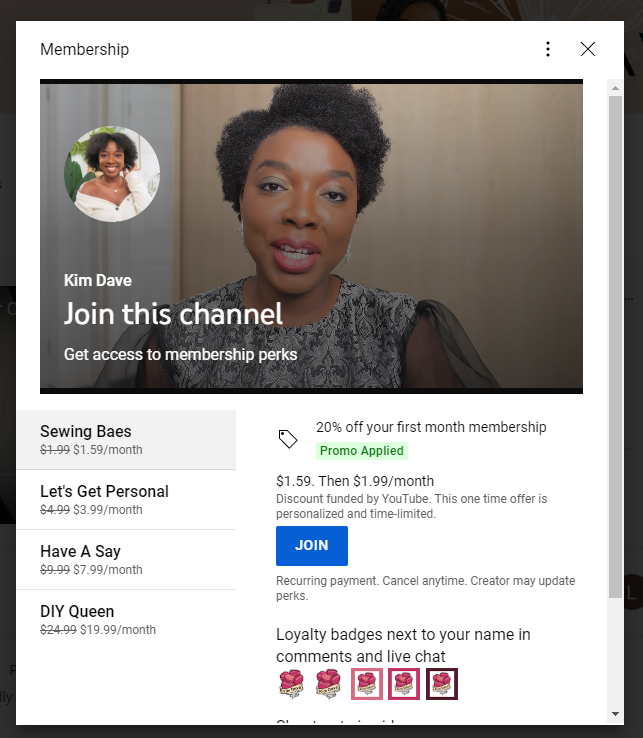
This feature is most relevant to creators that primarily post content to YouTube rather than treat it as a secondary channel. If you’re doing regular live streams or posting daily, memberships make perfect sense. Currently, the eligibility for channel memberships is almost identical to the Partner Program.
3. Put promotional links in your video descriptions
Promo links are a low-hanging way to make money on YouTube without running ads.
Your video descriptions are valuable real estate and YouTube gives you 5,000 characters to work with. Funneling your YouTube viewers to relevant links is a no-brainer. For example, a creator might link to:
- A lead magnet (such as a free course or downloadable resource)
- Their website
- Their merchandise or ecommerce shop
Below is an example of how creators can promote their own products in a video description. If nothing else, links can turn YouTube traffic into on-site traffic.
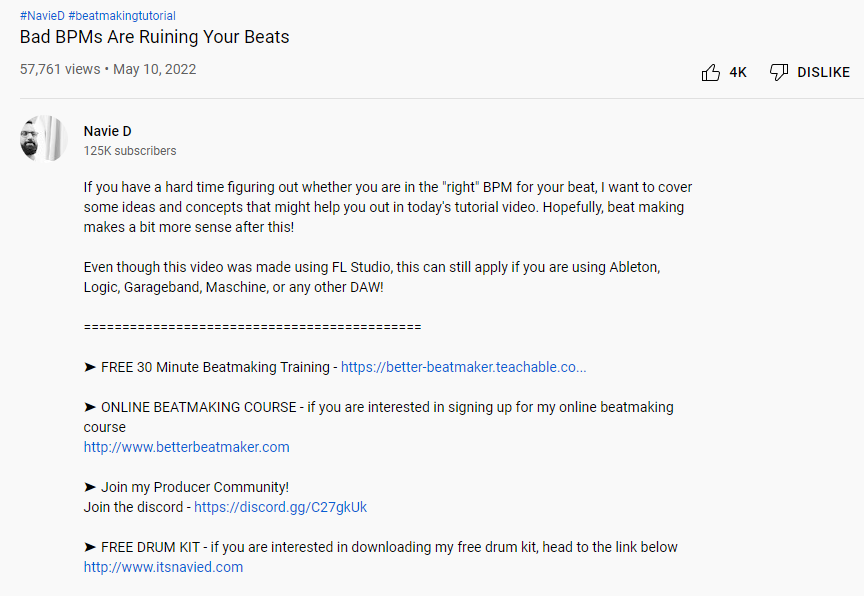
4. Feature sponsored posts in your videos
Sponsored YouTube videos are popular among big and up-and-coming creators alike.
Through sponsored content, you’re specifically promoting a brand within your video. These call-outs are typically done at the beginning and end of a video. Since these forms of ads are literally part of your content, they can’t be skipped.

In the example above, Binging with Babish’s Andrew Rea bookends his sponsorship from Cash App at his video’s beginning and end. He also highlights the sponsorship in the video description.

Audiences are sometimes critical of sponsored videos when the sponsorship is totally irrelevant to the creator, their content or viewership. The best sponsored videos represent some sort of creative tie-in that doesn’t distract from the creator’s style. This sponsored video from Beauty Within featuring skincare brand Whind is a good example.

These sorts of promotions are a win-win for creators and advertisers alike.

5. Publish product-focused promotional videos
Branded videos are created with the specific intent to promote a product or service. These videos can fall into a few categories where:
- A brand compensates the creator in exchange for their content or a review
- The brand has provided talking points and instructions to the creator (think: influencer or brand ambassador content)
- The creator is making a video to highlight a brand and earn affiliate revenue
These types of videos are common among beauty and skincare brands where creators unbox PR packages on camera.

Below is another example from a creator going into detail about Liquid IV and how it works.

In the video’s description, the creator’s promotional link is front-and-center.

These types of videos aren’t as common because they can feel a bit direct when it comes to promotion. That said, they’re relevant to industries like beauty, health and fitness where audiences like to hunt for products via YouTube.
6. Sell products or merchandise
You can sell different products to make money through your YouTube channel. Selling merch—t-shirts, coffee mugs, tote bags, snapbacks, you name it—has benefits beyond revenue.
Merchandise increases your exposure by putting your online brand and personality out into the offline world, and deepens the relationship between you and your fans as they literally “buy” into what you’re doing. Creator Roman Atwood sells a variety of merchandise in his store under the Smile More brand.

Selling branded swag is easier than it might seem at first. You can order affordable designs tailored for specific products, like t-shirts, using freelance sites such as Fiverr.
And when it comes to handling orders, you can integrate your store with services like DSers or one of the many print-on-demand providers that take care of shipping, fulfillment, and customer support, letting you reap all of the benefits of a print-on-demand business that requires less effort on your part.
Alternatively, you can partner with an existing merchandising network for creators, such as DFTBA (Don’t Forget to Be Awesome). However, you’ll have to compete with other YouTubers and you’ll have less control over adding products, offering discounts, integrating your content, and all the advantages that come with owning your own ecommerce site.
As a YouTuber who’s already earned an audience, you’ll have two advantages from the start that other store owners would be jealous of:
- A content engine that consistently drives traffic to your store
- Your audience’s trust, which you’ve earned by regularly serving them your own brand of content for free
7. License your content to external media companies
If you happen to create a viral video—or something unique or newsworthy—other platforms or media outlets might want a piece of it.
Licensing allows them to use your content, but for a fee.
It’s a way to earn from content you’ve already created and can amplify your content’s reach beyond your channel.
Proactively reach out to media agencies or wait for them to approach you. Or, list your content on Junkin Media where TV channels and news sites can find and buy it.
8. Enable YouTube Super Chat & Super Stickers
A cool thing about YouTube is you can engage with your audience directly and get paid for it—thanks to Super Chat & Stickers.
Here’s how it works.
During a live stream, viewers can pay to have their messages highlighted in the chat. They can also send Super Stickers—paid animated images that float up in a live chat.

If you host regular live sessions, Super Chats and Stickers are a fantastic way to boost YouTube engagement, earn extra revenue and make your audience feel warm and fuzzy inside.
Turn on Super Chat by heading over to your monetization settings. Make sure you thank and appreciate viewers who support your channel and pay to get your attention.
9. Leverage affiliate marketing
Affiliate marketing is all about leveraging your influence to drive sales for other brands. As a creator, you can partner with brands to promote their products or services within your content.
The idea here is simple. You discuss products in your videos and then provide a direct way for viewers to check them out.
Every time a viewer clicks on your link and makes a purchase, you earn a commission. It’s a win-win: brands get more visibility and sales, and you get a cut of the profits.
This tactic is extremely popular among review channels and creators making “how-to” content. For example, this video from MyLifeOutDoors breaks down tips for getting better sleep while camping…

…and provides affiliate links to the products mentioned in the video.

See how that works? The key here is that the products themselves are not the sole subject of the video. Some creators call out their affiliate links within their content and others don’t. The choice is yours!
Note: Affiliate links are totally allowed and don’t violate YouTube’s TOS. However, the platform does have an explicit policy for external links. Make sure to review YouTube’s guidelines before dropping links in your videos.
How to get paid on YouTube
- Publish ads on your channel
- Offer channel subscriptions
- Offer channel memberships
- Sign up for affiliate marketing
To start earning money directly through YouTube, you must have at least 1,000 subscribers and 4,000 watch hours in the past year, or 1,000 subscribers with 10 million valid public Shorts views within the past 90 days. Once you reach either of those, you can apply to YouTube’s Partner Program and monetize your channel.
How many views do you need on YouTube to make money?
The average YouTube channel receives around $0.018 per view, which equals $18 per 1,000 views, according to data from Influencer Marketing Hub.
The number of views you get doesn’t correlate to revenue earned. If your video gets thousands of views but no one watches or clicks on the ad, you won’t make any money. This is because of YouTube’s criteria for billing advertisers: a viewer must click an ad or watch the video ad in full (10, 15, or 30 seconds) for you to get paid.