2024 Google Bard vs. ChatGPT: Which is Better & What’s the Difference?

In the world of chatbots, two solutions are capturing all the attention: Google Bard vs ChatGPT.
But which is better? In this article, we look at Bard vs. ChatGPT to determine their major capabilities and differences.
Our comparison includes an overview of each solution, a head-to-head comparison detailing their unique selling points, and a test of how they each responded to certain prompts.
Remote Work Just Got Better with These High-Paying Programming Jobs and Guidelines To Apply In 2024
Key Takeaways
- The release of ChatGPT back in November 2022 kickstarted a wave of hype around generative AI, which has seen ChatGPT usage reaching 100 million weekly active users.
- While Bard’s launch wasn’t as smooth, costing the company $100 million after making a factual error, it has rebounded to become one of the most popular and user-friendly alternatives on the market, achieving 340 million total visits according to data collected by SimilarWeb.
Bard vs. ChatGPT: How Do They Work?
How to Use Bard?
Bard is a free large language model (LLM) and chatbot created by Google and released in March 2023, which users can interact with via text, image, or audio input. Bard is connected to the internet and can answer questions, generate content, summarize text, write code, and solve math problems.
The assistant has been trained on data scraped from the internet, including webpages, books, and articles. This includes Common Crawl, a collection of over 250 billion webpages, Infiniset, a curated dataset designed to improve its dialogue capabilities, Wikipedia, an online encyclopedia, and user conversations.
The assistant was originally built with Google’s Language Model for Dialogue Applications (LaMDA) but was later upgraded to use the Pathways Language Model (PaLM 2).
Finally, as of December 2023, Google began integrating the multimodal LLM Gemini Pro with Bard to give the assistant more advanced reasoning, planning, and understanding capabilities.
So, How Does Bard work?
Bard uses various technologies, including machine learning, natural language processing (NLP), and natural language generation (NLG) to analyze training data and user inputs.
The chatbot scans text within its training data with NLP to learn patterns in natural language, and when given user input, uses NLP and NLG to provide a response that matches their request. The response is generated by predicting the words most likely to address their prompt.
How to Use ChatGPT?
Developed by OpenAI, ChatGPT is an LLM that was originally launched in November 2022. Users can interact with ChatGPT online on the OpenAI website. The free version supports text input, whereas paid versions like ChatGPT Plus support image and voice input.
It’s worth noting that the standard version of ChatGPT features a fine-tuned version of OpenAI’s GPT 3.5 LLM. Like Bard, GPT 3.5 uses various technologies, including machine learning, NLP, and NLG, to process and respond to user input.
Read Also: How To Use ChatGPT for Translations: Full Guidelines 2024
A more powerful version of ChatGPT, which uses the GPT-4 language model, is also available and comes with paid product versions.
ChatGPT was also trained on a large dataset of web pages, books, and articles, most notably with the Common Crawl dataset, and is also trained on user conversations.
However, it’s important to highlight that ChatGPT has a knowledge cutoff of April 2023 and does not know of any events after this date.
How Does ChatGPT Work?
The chatbot processes natural language in its training data and uses it to predict relevant responses to user input. Users can enter a query via text, voice, or image.
Users can ask ChatGPT questions in natural language, generate content, translate text, write code, solve math problems, or even generate images (with a paid plan like ChatGPT Plus or ChatGPT Enterprise with the DALL-E 3 integration).
Paid subscribers have the option to switch between GPT 3.5 and GPT-4 directly in the user interface.
Google Bard vs ChatGPT: Which is Better?
Bard and ChatGPT each have plenty of unique selling points. Below, we’ve created a brief list of reasons to choose Bard or ChatGPT and a more detailed comparison table to provide a more thorough overview.
Choose Bard Because:
- Bard is better at searching the internet
- It’s completely free
- Searches the internet for real-time data and current events
- Retrieves articles and images from the internet
- Analyzes input images for free
- Provides support for over 40 languages
- Gives the option to choose between multiple outputs
- Integrates with Google Workspace and services like Gmail, Docs, and Drive
- Offers a superior user experience
Chose ChatGPT Because:
- ChatGPT is better at generating longer content
- You can generate images with DALL-E 3 (paid)
- Users can talk back and forth with the chatbot via the mobile app
- Paid upgrades are available for enterprise users and teams
- Create your own custom version of ChatGPT and share it on the GPT store
- App for iOS and Android
- Talk back and forth with ChatGPT via the app
- Wide range of integrations
- Paid upgrades and enterprise plans are available
Based on the overall capabilities of each tool, we recommend Bard for research tasks and ChatGPT for content generation.
The ability to search for information on the internet makes Bard the superior tool for day-to-day research, but ChatGPT is better at offering highly detailed content.
A more detailed comparison of each tool’s capabilities is provided below:
Amazon will no longer accept Venmo as a payment option starting from January 2024
ChatGPT vs Bard: A Head-to-Head Comparison
| Feature | ChatGPT | Bard |
| Language Model | GPT 3.5 or GPT-4 (Paid Upgrade) | Pathways Language Model (PaLM 2), Gemini Pro |
| Training Data | Web-scraped data (Common Crawl) | Web-scraped data (Common Crawl, Infiniset, Wikipedia) |
| Image Creation | Yes (via paid plans w/DALL-E 3) | No |
| Choose between Multiple Outputs | No | Yes |
| Internet Access | No – knowledge cutoff of April 2023 | Yes – can perform live web searches |
| Inputs Supported | Text, images (Paid), voice (Paid) | Text, images, and audio |
| Context Window / Input Length | GPT 3.5 supports 16k, GPT-4 supports 32k tokens, GPT-4 Turbo 128k tokens | N/A |
| Languages Supported | 9 languages | 40+ languages |
| Share Conversations | Yes (but can’t share conversations with images) | Yes (export to services like Google Docs and Gmail) |
| Option to Deactivate Conversation Sharing | Yes | No |
| Mobile App | Yes – available on iOS and Android | No |
| Free or Paid | GPT 3.5 version of ChatGPT is available for free.
GPT-4 is available with a paid plan such as ChatGPT Plus, ChatGPT Enterprise, or ChatGPT Teams. Paid plans start at $20 per month |
Available for free |
Bard vs ChatGPT 4: A Short Test
To get a feel for the capabilities of each tool firsthand, Techopedia entered a series of prompts to see how Bard and ChatGPT would respond.
For the purposes of this comparison, we opted to use the GPT-4 version of ChatGPT vs. Bard to evaluate what Google has achieved against OpenAI’s flagship model.
It’s important to note that this test is highly subjective – and the results generated in each example could be improved further with some prompt engineering and adding more context about what type of content the user wants to generate.
The test includes a comparison of:
- Text summarization
- Content generation
- Brainstorming
- Graph creation
Text Summarization
To test the two chatbots’ text summarization capabilities, we asked each tool to write a short summary of William Shakespeare’s famous play Macbeth. Bard’s response was as follows:
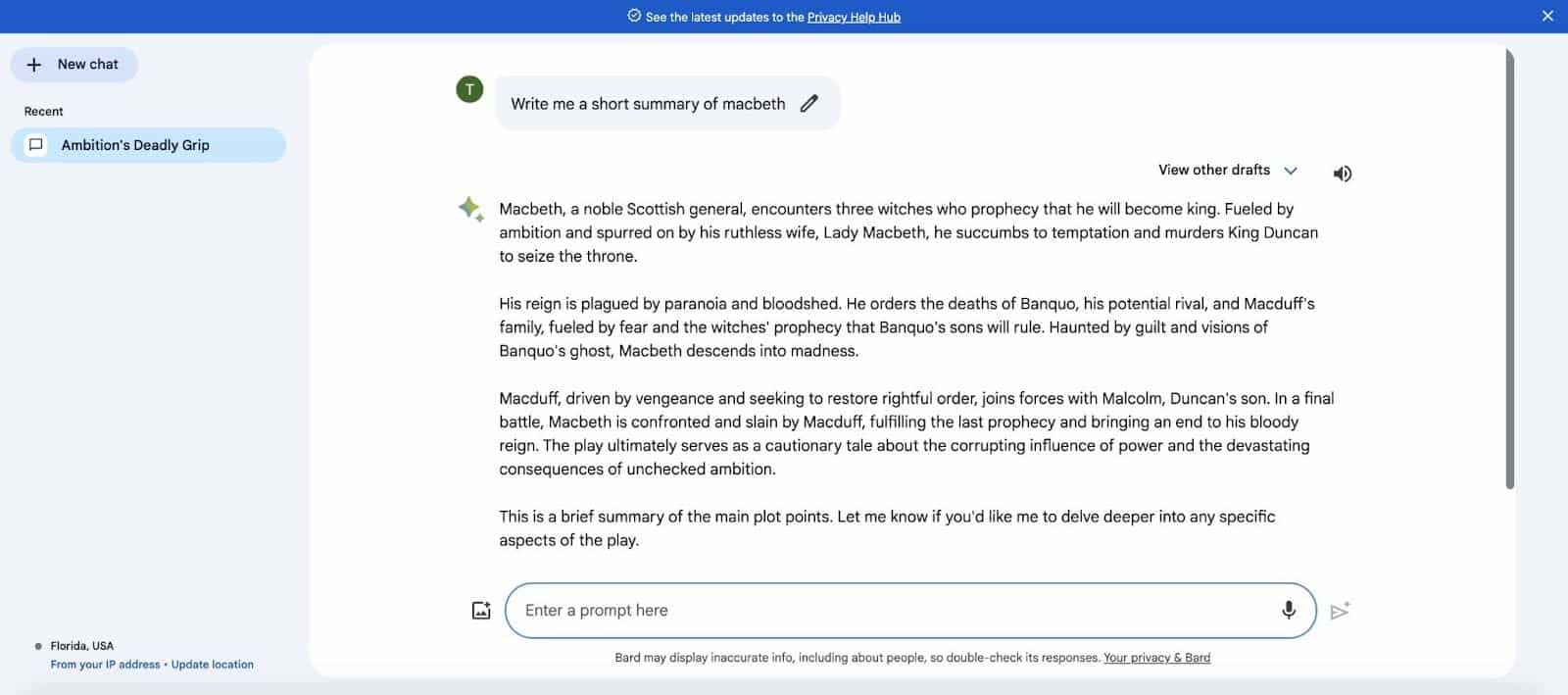
Bard produced a summary that was extremely quick and relatively engaging to read. Now let’s look at ChatGPT’s response:
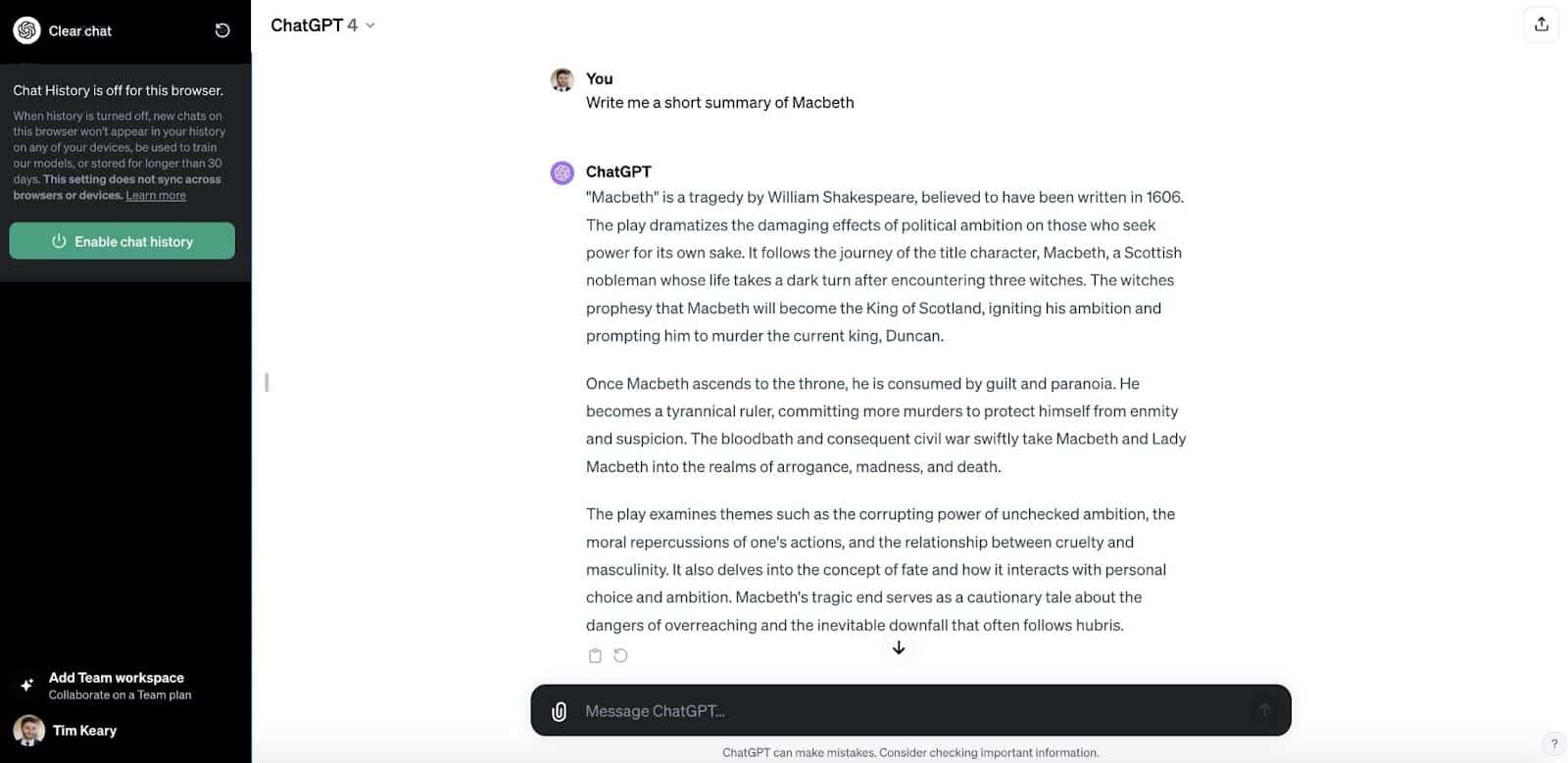
While this response was more detailed, it felt less engaging. It also had some strange phrasing in places (e.g. “the witches prophesy that Macbeth will become the King of Scotland.”)
So, in our text summarization test, Bard delivered a more succinct and engaging summary.
Content Generation
The next capability we decided to test was content generation. In this exercise, we opted to test each tool’s ability to generate emails due to their rigid formatting. We did this by entering the prompt “Write a cold email selling an SEO marketing service.”
Bard’s response was as follows:
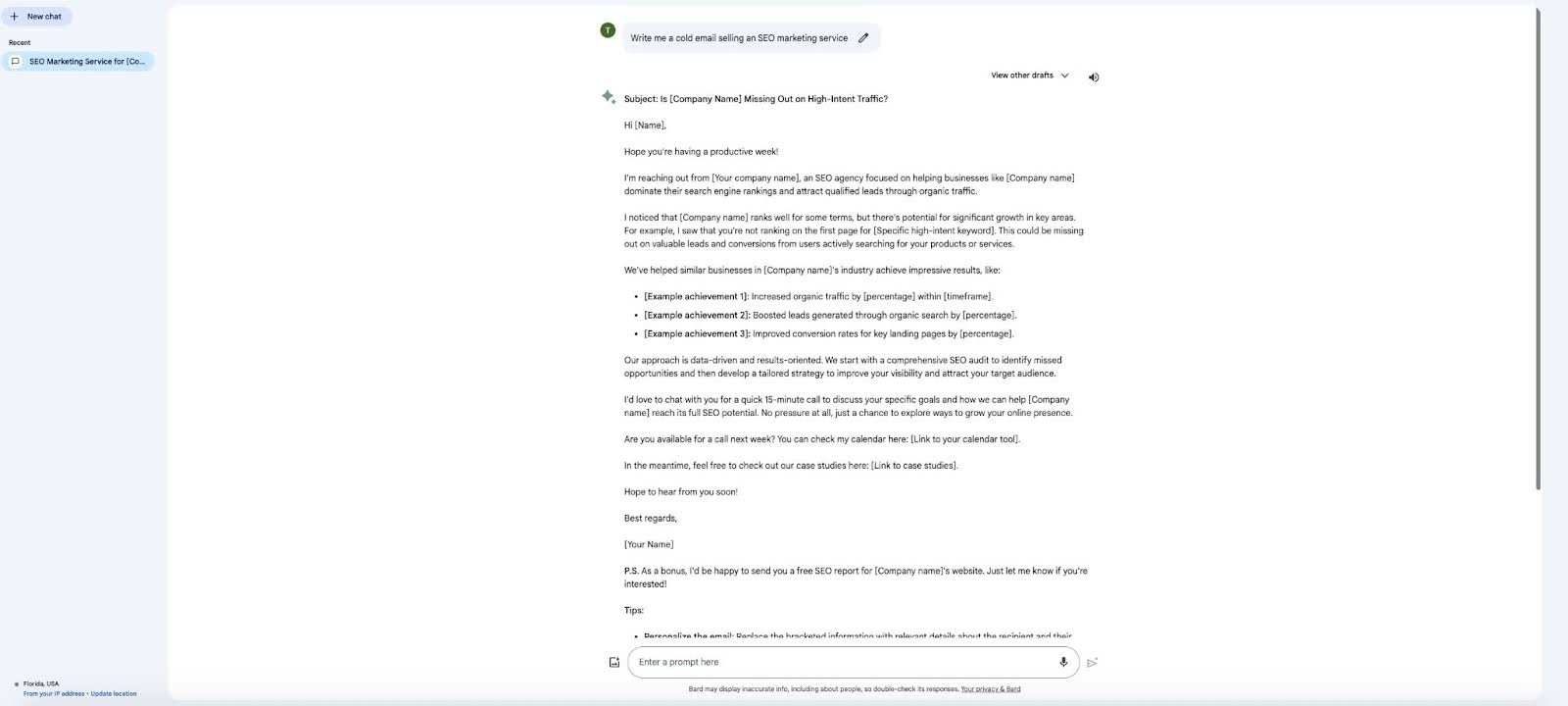
This prompt generated an email that made sense, was relatively well-written, and provided a structure that a human marketer could easily edit and improve.
Now let’s look at ChatGPT’s response:
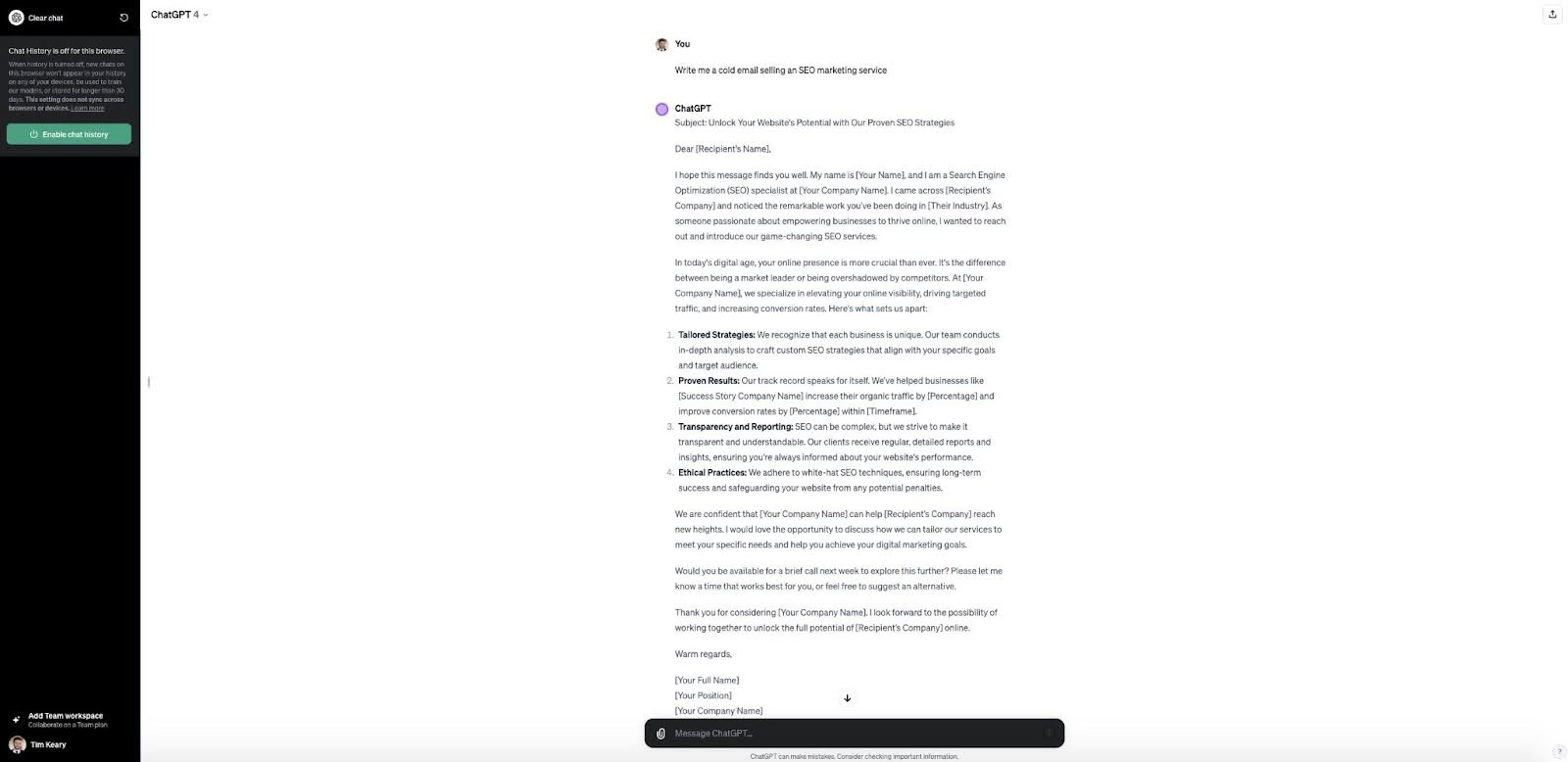
ChatGPT’s response took noticeably longer to generate and had worse formatting. For example, the first two paragraphs were too big, particularly for email outreach.
As a result, Bard gets the nod again.
Brainstorming
Many users use language models as brainstorming tools, so we tested these capabilities as part of this comparison.
To do this, we wanted to test what ideas each tool could come up with if asked to produce an outline for a blog post on social media marketing. The results on Bard were as follows:
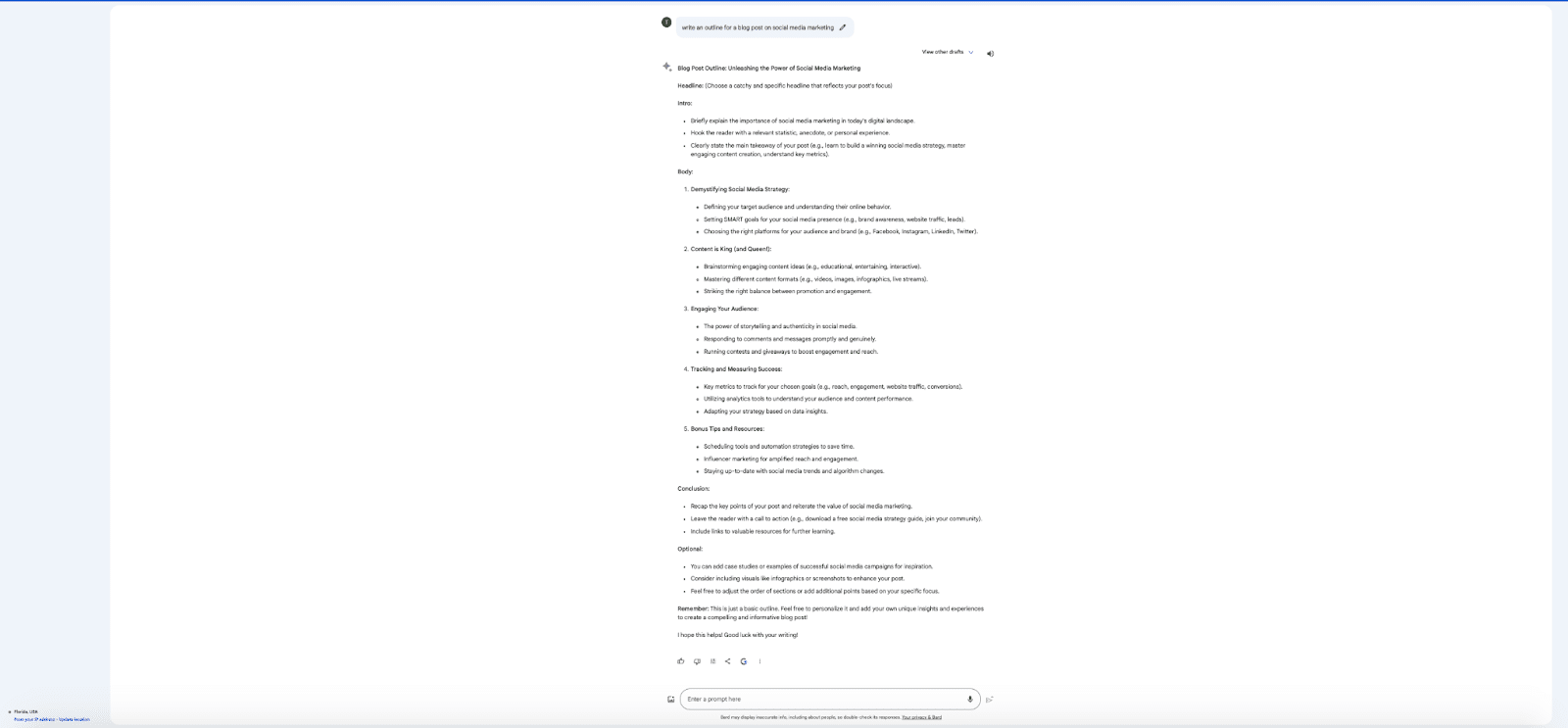 In this test, Bard was noticeably slower than ChatGPT in generating a response and didn’t respond at all the first time the prompt was entered. However, refreshing the page and reentering the prompt worked just fine.
In this test, Bard was noticeably slower than ChatGPT in generating a response and didn’t respond at all the first time the prompt was entered. However, refreshing the page and reentering the prompt worked just fine.
The outline was extremely generic and far below what you could expect from a content professional or industry insider, though it provided some basic structure.
Here is what ChatGPT generated in response to the prompt:
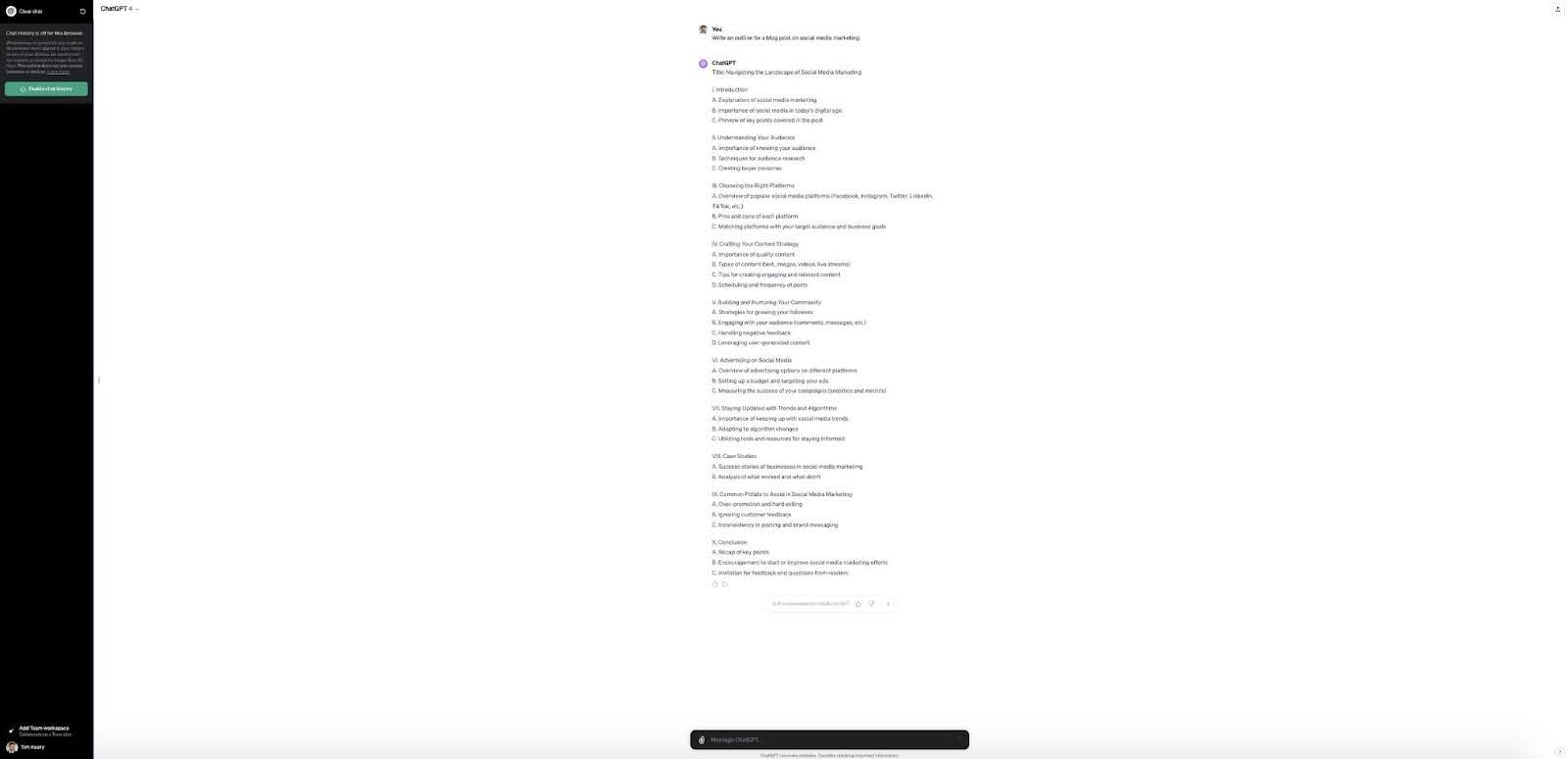
ChatGPT quickly generated a comprehensive response. While the response was also extremely generic, the development of each section was much more thorough and in-depth than Bard’s.
While neither tool offered a compelling outline, ChatGPT got the edge for offering a more developed outline that could easily be improved by a content professional.
Graph Creation
Both Bard and ChatGPT have the ability to create graphs, so we decided to test this capability by asking each to create a graph of historical World War 2 events.
The output on Bard was as follows:
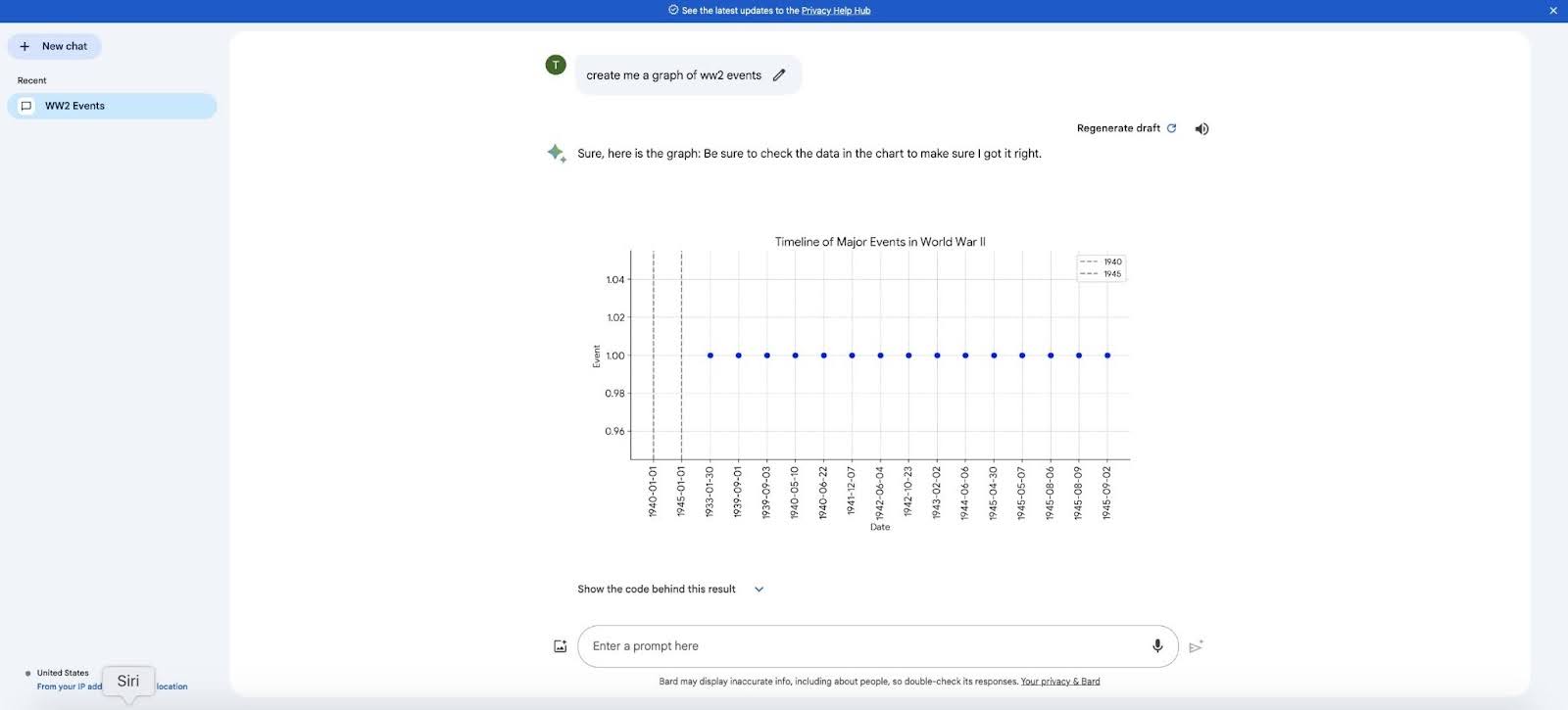
While the design of the graph looked neat, both the data points and the axis information were useless. The graph made no reference to events that took place at all.
In contrast, ChatGPT’s response was much better:
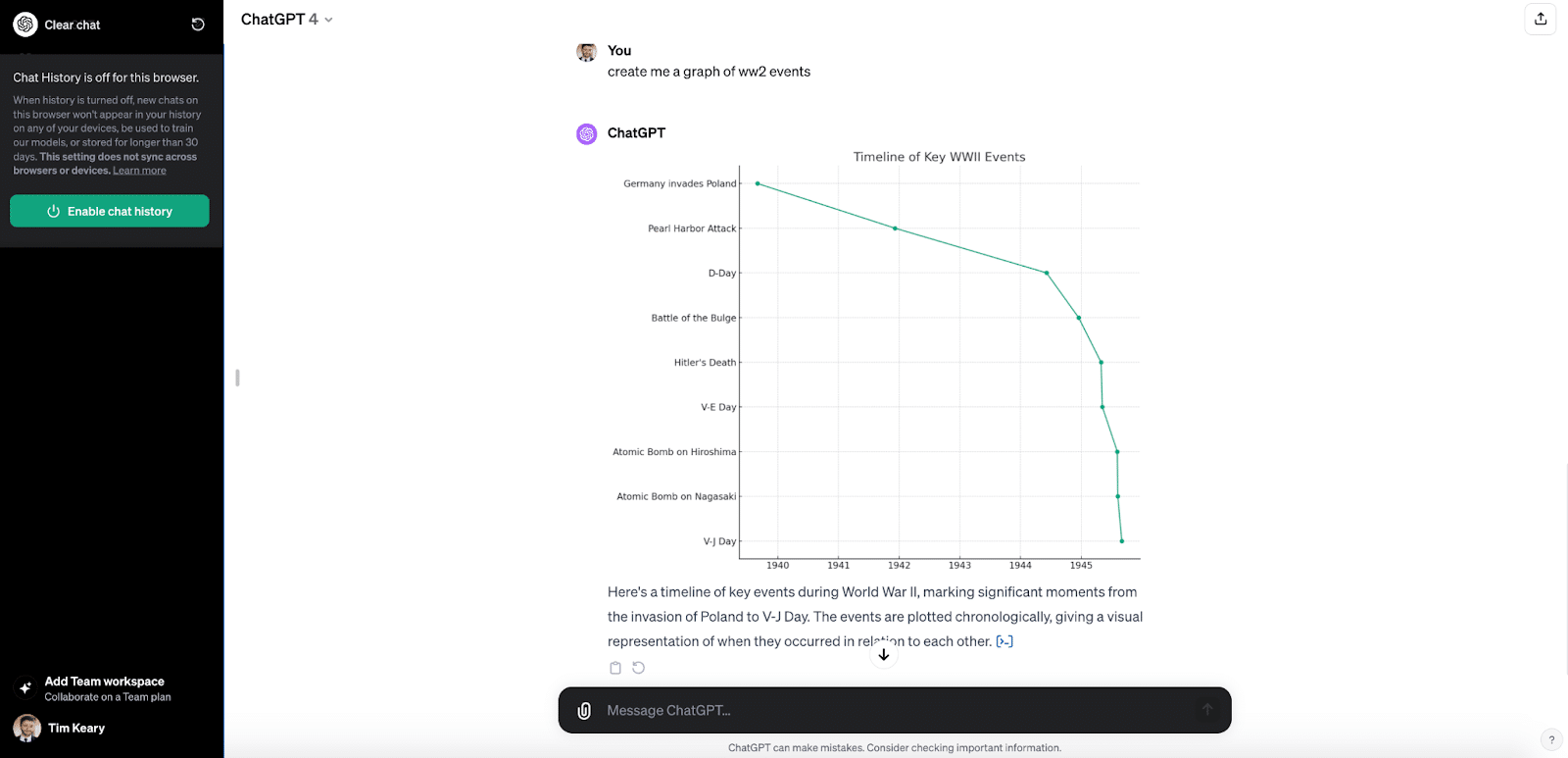
Not only did the presentation of the graph look much better than Bard’s, but it also provided an accurate timeline of key WWII events.
So in the confines of this test, ChatGPT’s graph creation appeared to be head and shoulders above Bard’s.
The Bottom Line
Based on all factors, we would recommend Bard based on its ability to respond to simple questions succinctly and quickly. While ChatGPT offers a broader range of functionality and a more powerful long-form output, it also generates less natural responses.
At the same time, while ChatGPT can produce outputs quickly, waiting for it to generate responses felt noticeably more tedious than with Bard, probably due to the lack of a “skip response” button.
As it stands, Bard is more than a Google’s version of ChatGPT, it is a useful research assistant in its own right, but it remains to be seen whether it can unseat OpenAI’s chatbot as the dominant tool on the market.
FAQs
Is Bard better than ChatGPT?
Bard is generally better at answering user questions and research, but ChatGPT is better at providing longer responses and generating content. GPT-4 remains the most powerful LLM on the market, and the lack of ability to create images with Bard is a significant limitation over paid versions of ChatGPT that offer direct access to DALL-E 3.
Is Bard more reliable than ChatGPT?
It’s fair to say that Bard is more reliable as a research tool than ChatGPT, but each has the same limitations, including hallucinating facts that users should be aware of.




