How Fast Is NordVPN?: A Review Of NordVPN | Features, Connection, Speed and Customer Support 2024

NordVPN: The Best Online VPN Service for Speed and Security
NordVPN is a leading VPN service that offers fast, secure, and private access to the internet. Whether you want to stream your favorite content, browse anonymously, or protect your data from hackers, NordVPN has you covered. In this article, we will explain what NordVPN is, how it works, and why you should use it. We will also show you how to download and install NordVPN on your device, and how to get the most out of its features.
What is a VPN and Why Do You Need One?
A VPN, or virtual private network, is a service that creates a secure and encrypted connection between your device and a remote server. By using a VPN, you can hide your IP address and online activity from your internet service provider (ISP), government agencies, hackers, and other third parties. You can also access geo-restricted content, such as Netflix libraries from other countries, or bypass censorship and firewalls in places like China or Iran.
There are many reasons why you might need a VPN, such as:
– Protecting your privacy and security online
– Avoiding bandwidth throttling and data caps from your ISP
– Accessing blocked or censored websites and apps
– Streaming content from different regions or platforms
– Downloading torrents or files safely and anonymously
– Using public Wi-Fi networks without risking your data
– Gaming online with lower latency and better performance
What Makes NordVPN Different from Other VPNs?
NordVPN is one of the most popular and trusted VPN services in the world, with over 14 million users worldwide. It has over 5700 servers in 60 countries, offering fast and reliable connections for any purpose. It also uses the latest encryption standards and protocols, such as AES-256 and NordLynx, to ensure your data is safe from hackers and snoopers.

- NordVPN also offers many advanced features that make it stand out from other VPNs, such as:
– Threat Protection: A feature that blocks malware, malicious ads, websites, and trackers without the need for antivirus software.
– Secure Streaming: A feature that lets you stream your favorite content without buffering or interruptions. It also uses SmartPlay technology to automatically connect you to the best server for streaming.
– Split Tunneling: A feature that allows you to choose which apps, programs, or URLs are secured by the VPN while leaving others out of the encrypted tunnel.
– Meshnet: A feature that lets you securely access and share files on other devices or joins virtual LAN parties with your friends.
– Obfuscated Servers: A feature that hides the fact that you are using a VPN from anyone who might try to block or monitor your VPN traffic.
– Dark Web Monitor: A feature that alerts you if any of your accounts have been leaked online.
How to Download and Install NordVPN on Your Device
NordVPN has dedicated apps for all major platforms, such as Windows, Mac, Linux, Android, iOS, Chrome, Firefox, Edge, Android TV, and more. You can download NordVPN by following these simple steps:
1. Subscribe to NordVPN by choosing a plan that suits your needs. You can get 66% off NordVPN’s 2-year plan by clicking here.
2. Download the app for your device by clicking here or visiting the official website.
3. Install the app by following the instructions on the screen.
4. Sign up with your email and password or log in with your existing account.
5. Connect to a VPN server by clicking on the Quick Connect button or choosing a country from the map.
That’s it! You are now ready to enjoy a fast and secure online experience with NordVPN.
How to Use NordVPN to Stream, Browse, and Work Online
NordVPN is easy to use and offers many options for different online activities. Here are some tips on how to use NordVPN for various purposes:
– Streaming: If you want to stream content from different regions or platforms, such as Netflix US, BBC iPlayer, Hulu, Disney+, etc., you can use the Secure Streaming feature. Just click on the Streaming tab in the app and choose the service you want to access. NordVPN will automatically connect you to the best server for streaming.
– Browsing: If you want to browse the web anonymously and securely, you can use the Threat Protection feature. Just click on the CyberSec tab in the app and enable it. This will block malware,
Brief History
- Founder Tom Okman
Yes, NordVPN is safe to use. According to various sources, NordVPN has top-notch security features, such as AES-256 encryption, a network kill switch, an audited no-logs policy, and obfuscated servers. It also uses RAM-only servers that wipe all data upon reboot and offers features like threat protection, dark web monitor, and Onion over VPN.
NordVPN suffered a security breach in 2018, but it was not directly the fault of NordVPN, but rather the fault of a data center that it chose to include in its network. The breach had minimal impact on the users, as no personal information or VPN traffic was compromised. NordVPN has since taken measures to prevent such incidents from happening again, such as conducting independent audits and implementing a bug bounty program.
Therefore, you can trust NordVPN to protect your privacy and security online, as well as to access geo-restricted content, torrent safely, and game with low latency. NordVPN is one of the best VPNs in 2023, and you can get a 66% discount on its 2-year plan by clicking here.
How Many Devices Can NordVPN Work On?
According to the official website and other sources, you can use NordVPN on up to six devices at the same time with one account. This means that you can protect your computer, smartphone, tablet, and other gadgets with the same subscription. You can also install NordVPN on your router, which will secure all the devices connected to your network using only one device slot.
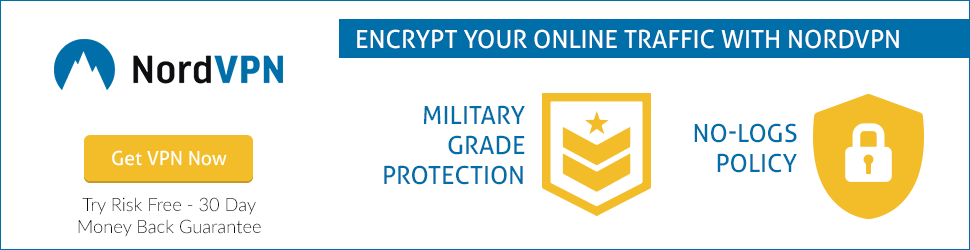
NordVPN supports a wide range of platforms, such as Windows, Mac, Linux, Android, iOS, Chrome, Firefox, Edge, Android TV, and more. You can download the app for your device from here or visit the official website. You can also use NordVPN on other devices that support VPN protocols, such as gaming consoles, smart TVs, or routers. You can find more information on how to set up NordVPN on different devices here.
How To Contact NordVPN Customer Support?
If you need to contact NordVPN customer support, you have several options to choose from. You can:
– Visit their website and click on the Contact Us page. From there, you can fill out a form or start a chat with a support specialist.
– Send them an email at support@nordvpn.com. You will receive a reply within 24 hours.
– Call them at +420 225352184. This is a toll-free number that is available 24/7.
– Visit their Help Center and find answers to common questions and issues. You can also browse through their tutorials, guides, and FAQs.
NordVPN customer support is friendly, helpful, and knowledgeable. They will assist you with any problem or inquiry you might have regarding NordVPN. You can also check out their blog, social media, and YouTube channel for more tips and news about NordVPN.
Does NordVPN offer a free service?
NordVPN does not offer a completely free VPN service, but it does have a generous 30-day money-back guarantee that allows you to try it risk-free. You can get a full refund for any NordVPN plan within 30 days of purchase, no matter the reason. This means you can use all the features and benefits of NordVPN for a whole month without paying anything.
To get a NordVPN free trial, you need to follow these steps:
1. Subscribe to NordVPN by choosing a plan that suits your needs. You can get 66% off NordVPN’s 2-year plan by clicking here.
2. Download and install the app for your device from here or visit the official website.
3. Sign up with your email and password or log in with your existing account.
4. Connect to a VPN server and enjoy a fast and secure online experience with NordVPN.
5. If you are not satisfied with NordVPN, contact the customer support team within 30 days and request a refund.
NordVPN is one of the best VPNs in 2023, offering fast, secure, and private access to the internet. It has over 5700 servers in 60 countries, advanced encryption and security features, and excellent customer support. You can use it to stream, browse, download, game, and work online with no limits or restrictions. You can also check out our blog, social media, and YouTube channel for more tips and news about NordVPN.
How To Cancel an Active Subscription?
If you want to cancel your NordVPN subscription, you have two options:
– You can log in to your NordVPN account on their website, navigate to the Billing section, click on Manage next to Auto-Renewal, and select Cancel Auto-Renewal. You will receive an email confirming the cancellation.
– You can contact their customer support team via live chat or email and request a cancellation and a refund. You will need to provide your subscription details and the reason for canceling.
Please note that you can only get a full refund if you cancel your subscription within 30 days of purchase. Also, if you purchased NordVPN through the Apple App Store, you will need to contact Apple Support to cancel your subscription and get a refund. NordVPN cannot grant refunds for subscriptions made through the Apple Store.
What are NordVPN Prices?
The price of NordVPN depends on the subscription plan and the security package you choose. NordVPN currently offers three subscription plans:
– NordVPN 2-year plan: $3.49 per month (billed $83.76 for the first 2 years)
– NordVPN 1-year plan: $4.99 per month (billed $59.88 for the first year)
– NordVPN 1-month plan: $12.99 per month (billed every month)
– The “Standard” plan only includes the NordVPN service
– The “Plus” plan includes the NordPass and NordVPN services
– The “Complete” includes the NordVPN, NordPass, and NordLocker services
- The prices for the security package plans are as follows:
– The “Standard” plan costs $3.49, $4.99, or $12.99 per month, depending on the subscription length
– The “Plus” plan costs $4.49, $5.99, or $13.99 per month, depending on the subscription length
– The “Complete” plan costs $5.49, $6.99, or $14.99 per month, depending on the subscription length
You can get a 66% discount on NordVPN’s 2-year plan by clicking here. You can also find more information about NordVPN’s pricing and discounts.
Why Is NordVPN Better Than Other VPNs?
NordVPN is better than other VPNs for many reasons, such as:
– Speed: NordVPN is one of the fastest VPNs in the market, thanks to its proprietary NordLynx protocol, which is based on WireGuard. NordVPN also has a large and diverse server network, which ensures optimal performance and low latency. You can use NordVPN to stream, game, download, and browse without any lag or buffering.
– Security: NordVPN uses the highest level of encryption and security features, such as AES-256, a network kill switch, an audited no-logs policy, and obfuscated servers. It also uses RAM-only servers that wipe all data upon reboot and offers features like threat protection, dark web monitor, and Onion over VPN.
– Privacy: NordVPN is based in Panama, which is a privacy-friendly jurisdiction that does not belong to any surveillance alliances or data retention laws. NordVPN also has a strict no-logs policy that has been verified by independent audits. NordVPN does not collect or store any information about your online activity or identity.
– Features: NordVPN offers many advanced features that enhance your online experiences, such as secure streaming, split tunneling, mesh net, double VPN, dedicated IP, and more. You can also use NordVPN on up to six devices simultaneously with one account, and install it on various platforms and devices.
–Support: NordVPN has a friendly and helpful customer support team that is available 24/7 via live chat or email. You can also visit their website and find answers to common questions and issues in their help center. You can also check out their blog, social media, and YouTube channel for more tips and news about NordVPN.
- These are some of the reasons why NordVPN is better than other VPNs. You can see how NordVPN compares to other VPNs in these articles:
– [NordVPN vs CyberGhost VPN: Which should you get?](^1^)
– [ExpressVPN vs NordVPN: which VPN should you get?](^2^)
– [NordVPN Vs. Private Internet Access (2023 Comparison)](^3^)
– [NordVPN vs Proton VPN 2023: One Winner, One to Avoid](^4^)

If you want to try NordVPN for yourself, you can get a 66% discount on its 2-year plan by clicking here. You can also get a 30-day money-back guarantee if you are not satisfied with the service.
NordVPN has many features that make it one of the best VPNs in 2023. Some of the best features are:
–Secure Streaming: A feature that lets you stream your favorite content without buffering or interruptions. It also uses SmartPlay technology to automatically connect you to the best server for streaming. You can access geo-restricted content, such as Netflix US, BBC iPlayer, Hulu, Disney+, and more.
–Threat Protection: A feature that blocks malware, malicious ads, websites, and trackers without the need for antivirus software. It also protects you from phishing and identity theft attempts. You can browse the web safely and securely with NordVPN.
–Split Tunneling: A feature that allows you to choose which apps, programs, or URLs are secured by the VPN while leaving others out of the encrypted tunnel. You can use this feature to optimize your bandwidth and speed or to access local and foreign content at the same time.
–Meshnet: A feature that lets you securely access and share files on other devices or joins virtual LAN parties with your friends. You can create your private network with NordVPN and enjoy gaming, file-sharing, or remote work with no limits or restrictions.
–Obfuscated Servers: A feature that hides the fact that you are using a VPN from anyone who might try to block or monitor your VPN traffic. You can use this feature to bypass censorship and firewalls in places like China or Iran or to avoid VPN detection by streaming services or websites.
– Dark Web Monitor: A feature that alerts you if any of your accounts have been leaked online. You can use this feature to protect your online identity and passwords from hackers and cybercriminals.
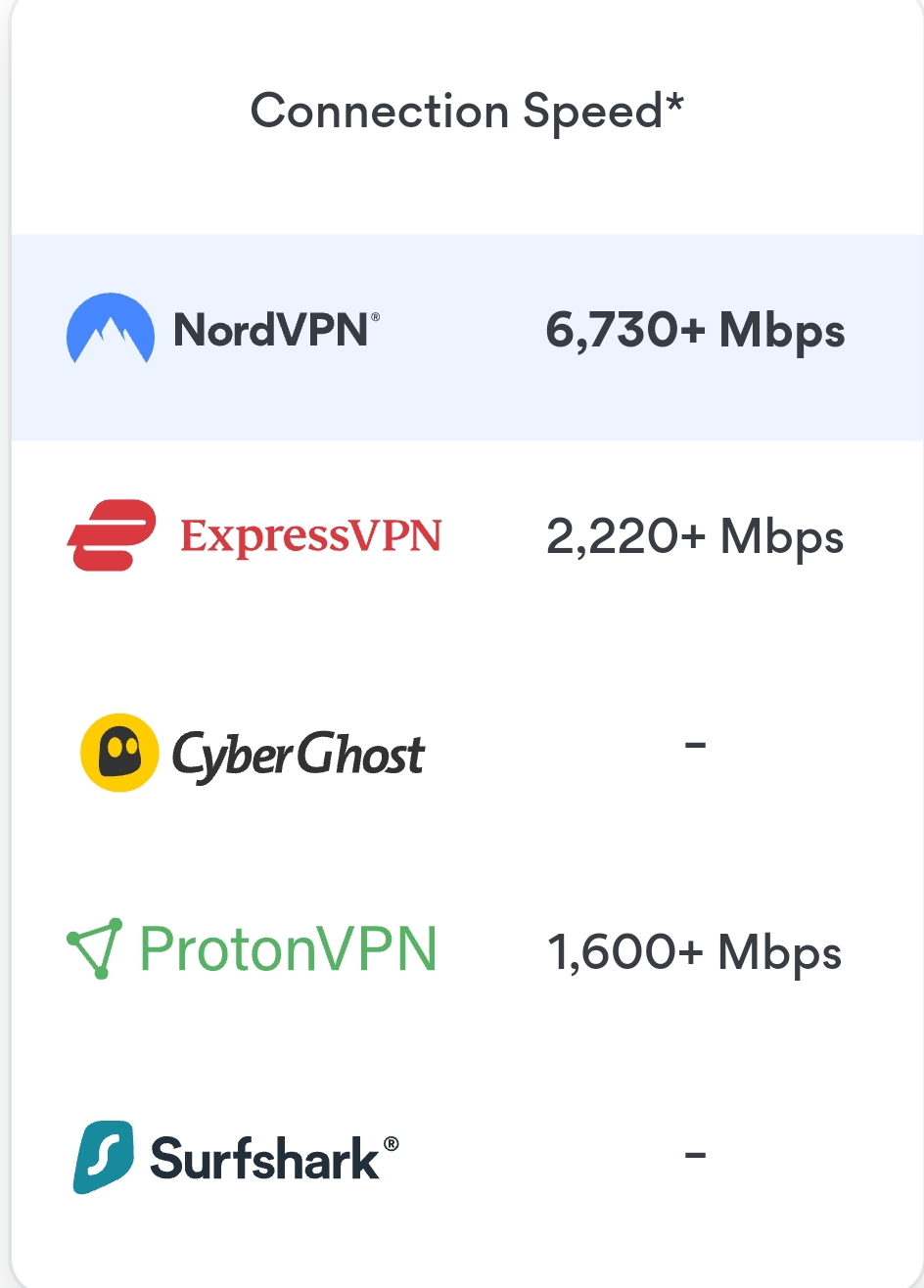
NordVPN vs ExpressVPN in terms of Customers Support Service
NordVPN and ExpressVPN are both excellent VPN services that offer 24/7 customer support. However, there are some differences in how they provide support and how satisfied their customers are. Here are some points to consider when comparing NordVPN vs ExpressVPN in terms of customer support:
–Support methods: NordVPN and ExpressVPN both offer the same support methods for their customers: self-service troubleshooting documentation, setup and configuration tutorials, live chat, and email ticketing. However, only NordVPN offers 24/7 phone support to its Enterprise customers.
–Support quality: NordVPN and ExpressVPN both claim to have friendly, helpful, and knowledgeable support agents who can assist you with any problem or inquiry. However, based on user reviews and ratings, ExpressVPN seems to have a slight edge over NordVPN in terms of support quality. ExpressVPN has an average rating of 4.6 out of 5 stars on Trustpilot, while NordVPN has an average rating of 4.4 out of 5 stars. Many users praise ExpressVPN for its fast and effective support, while some users complain about NordVPN’s slow or unresponsive support.
–Support availability: NordVPN and ExpressVPN both offer 24/7 live chat and email support, which means you can contact them anytime and anywhere. However, some users report that ExpressVPN’s live chat is more responsive and reliable than NordVPN’s live chat. Some users also report that NordVPN’s email support can take longer than ExpressVPN’s email support to reply or resolve issues.
In conclusion, NordVPN and ExpressVPN are both great VPN services that offer 24/7 customer support. However, if you value support quality and availability more than support methods, you might prefer ExpressVPN over NordVPN. On the other hand, if you are an Enterprise customer who needs phone support, you might prefer NordVPN over ExpressVPN. Ultimately, the choice depends on your personal preferences and needs. You can also check out our detailed comparison of NordVPN vs ExpressVPN here.
Read Also:How does Fiverr work and ways to make money from it
How does Fiverr work and in what ways do make money from it
NordVPN vs ExpressVPN Features?
NordVPN and ExpressVPN are both excellent VPN services that offer fast, secure, and private access to the internet. However, they have some differences in terms of features that might make one more suitable for your needs than the other. Here are some of the main features that distinguish NordVPN from ExpressVPN:
–Server network: NordVPN has a larger server network than ExpressVPN, with over 5700 servers in 60 countries, compared to ExpressVPN’s 3000+ servers in 94 countries. This means that NordVPN can offer more options and flexibility for choosing a server location, as well as better performance and reliability. However, ExpressVPN covers more countries than NordVPN, which might be useful if you need to access content from a specific region or bypass censorship in a certain place.
–Security features: Both NordVPN and ExpressVPN use the highest level of encryption and security protocols, such as AES-256 and OpenVPN. However, NordVPN offers some additional security features that ExpressVPN does not, such as Double VPN, Onion over VPN, and Obfuscated Servers. These features allow you to encrypt your traffic twice, route it through the Tor network, or hide the fact that you are using a VPN, respectively. These features might be useful for extra privacy and security, especially in high-risk situations or locations. However, they might also affect your speed and performance, so you should use them with caution.
–Streaming features: Both NordVPN and ExpressVPN are excellent for streaming content from different platforms and regions, such as Netflix, Hulu, BBC iPlayer, Disney+, and more. They both use Smart DNS technology to automatically connect you to the best server for streaming, and they both can unblock most streaming services without any issues. However, ExpressVPN might have a slight edge over NordVPN in terms of streaming quality and consistency, as it has more optimized servers for streaming and less detection by streaming providers. ExpressVPN also supports more devices for streaming, such as Apple TV, Roku, Chromecast, and game consoles.
–Speed features: Both NordVPN and ExpressVPN are very fast VPNs that can deliver impressive speeds for any online activity. However, NordVPN might have a slight edge over ExpressVPN in terms of speed features, as it uses the WireGuard protocol (branded as NordLynx), which is a newer and faster protocol than OpenVPN or IKEv2. NordVPN also has a feature called Quick Connect, which automatically connects you to the fastest server available. ExpressVPN does not use WireGuard yet, but it has its proprietary protocol called Lightway, which is also designed to be fast and lightweight.
These are some of the main features that differentiate NordVPN from ExpressVPN. However, many other factors might influence your decision, such as price, customer support, device compatibility, user interface, and more. You can find more information about these factors in our detailed comparison of NordVPN vs ExpressVPN here. You can also try both services for yourself with their 30-day money-back guarantees and see which one suits you better.
Watch Out For Our Incoming Details On NordVPN vs ExpressVPN | NordVPN vs Private Internet Access | ExpressVPN vs PIA VPN



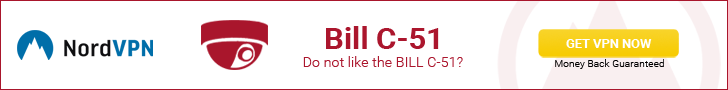
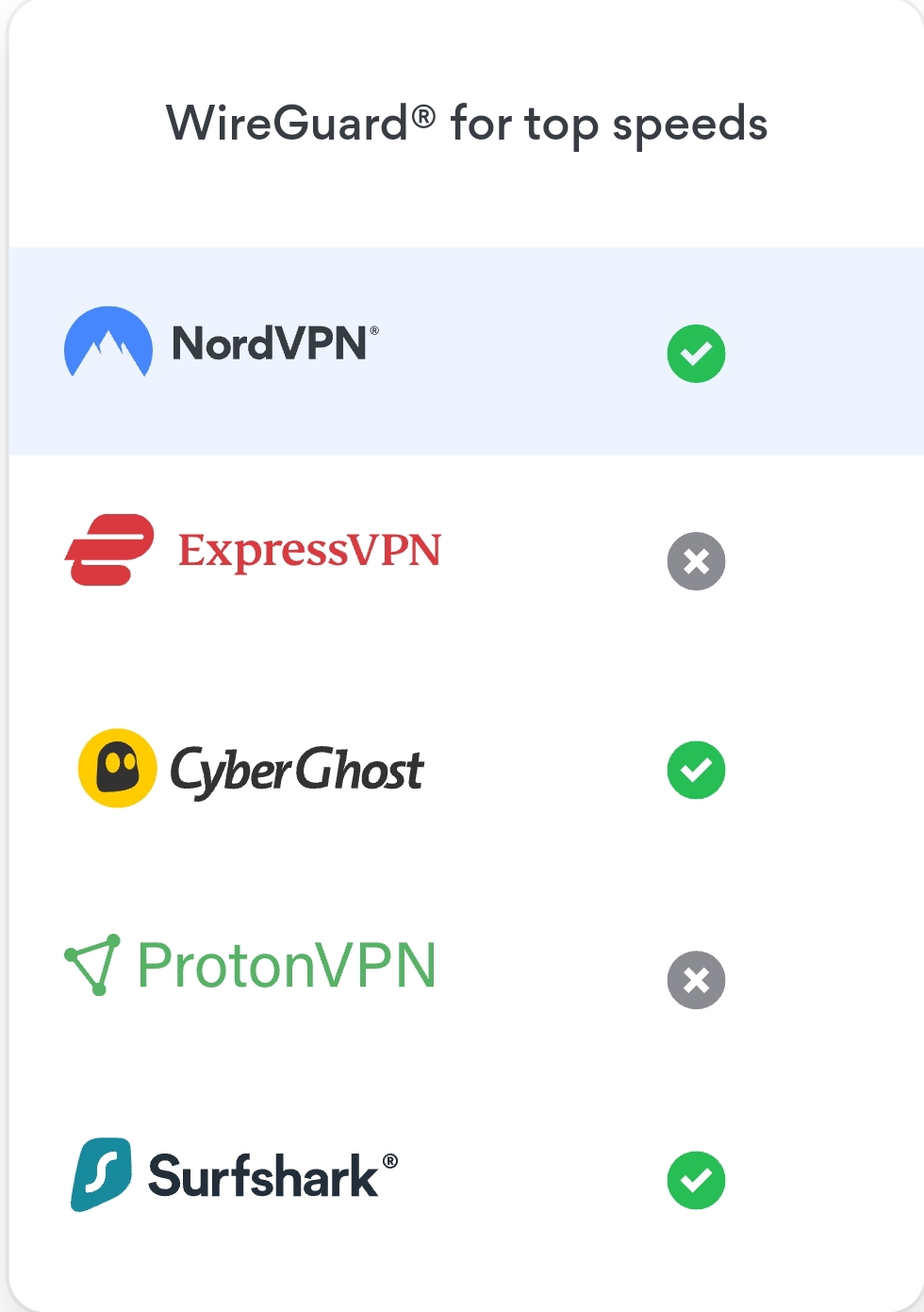




Hi,
I found your details on Google.com and I have looked at your website and realized your website has great design but your website ranking is not good on all search engines Google, AOL, Yahoo and Bing.
Our main focus will be to help generate more sales & online traffic.
We can place your website on Google’s 1st page. We will improve your website’s position on Google and get more traffic.
If interested, kindly provide me your name, phone number, and email.
Your sincerely,
Anna Wilson
(optimistsky.com)
Hi, how much did you charge for the SEO