ExpressVPN Review 2024: Still the Best Overall VPN

ExpressVPN is one of the best VPN services on the market, offering fast and reliable connections, strong security and privacy features, and a wide range of server locations. Whether you want to access geo-restricted content, protect your online activities from prying eyes, or enjoy a smooth gaming experience, ExpressVPN has you covered.
In this review, we will look at some of the key aspects of ExpressVPN, such as:
– Speed and performance
– Security and privacy
– Compatibility and ease of use
– Customer support and pricing
Speed and Performance
One of the main advantages of ExpressVPN is its speed. ExpressVPN has over 3000 servers in 94 countries¹, which means you can always find a server that suits your needs. You can also switch between servers as often as you want, without any limits or extra fees.
ExpressVPN uses a smart location feature that automatically connects you to the best server for your location and network conditions. This ensures that you get optimal performance and minimal latency. You can also manually choose a server from the app’s list, which shows the current load and ping time of each server.
ExpressVPN also offers unlimited bandwidth and no throttling¹, which means you can download, stream, and browse as much as you want, without any restrictions or slowdowns. ExpressVPN can unblock popular streaming services like Netflix, Hulu, BBC iPlayer, and more¹, as well as bypass censorship and firewalls in countries like China.
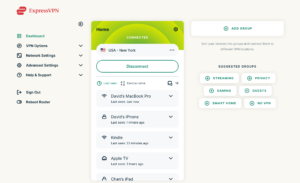
Security and Privacy
Another key benefit of ExpressVPN is its security and privacy. ExpressVPN uses AES-256 encryption¹, the same standard used by the US government and security experts worldwide. This means that your data is protected from hackers, ISPs, governments, and other third parties.
ExpressVPN also offers IP address masking¹, which hides your real IP address and location from the websites you visit. This prevents them from tracking your online activity and targeting you with ads or malware. You can also use ExpressVPN’s private DNS¹ on every server, which adds another layer of security and speed to your connections.
ExpressVPN also has a strict no-logs policy¹, which means that it does not collect or store any data that could identify you or your online activity. ExpressVPN is based in the British Virgin Islands¹, a jurisdiction with no data retention laws or surveillance agreements with other countries. This means that ExpressVPN can operate independently and resist any pressure to compromise its users’ privacy.
ExpressVPN also offers features like VPN split tunneling¹, which lets you choose which apps or devices use the VPN and which don’t; kill switch³, which blocks all internet traffic if the VPN connection drops; and leak protection³, which prevents your IP address or DNS requests from being exposed.
Compatibility and ease of use
ExpressVPN is compatible with a wide range of devices and platforms, including Windows, Mac, Linux, Android, iOS, routers, smart TVs, game consoles, and more¹. You can use ExpressVPN on up to five devices simultaneously with one subscription¹, or install it on your router to protect all devices on your network.
ExpressVPN has easy-to-use apps for desktops and laptops that let you connect to the VPN with one click. You can also download the ExpressVPN extension for Chrome¹, which gives you quick access to the VPN settings and features from your browser. ExpressVPN also has guides and tutorials for setting up the VPN on other devices manually.
Customer support and pricing
ExpressVPN has a 24/7 live chat support team that can help you with any issues or questions you may have. You can also email them or browse their extensive knowledge base for troubleshooting tips and FAQs. ExpressVPN’s support team is friendly, professional, and knowledgeable.
ExpressVPN offers three pricing plans: monthly ($12.95), six-month ($9.99 per month), and annual ($8.32 per month). All plans come with a 30-day money-back guarantee¹, which means you can try ExpressVPN risk-free for a month and get a full refund if you are not satisfied.
Conclusion
ExpressVPN is an excellent choice for anyone looking for a fast, secure, and reliable VPN service. It has a large network of servers, strong encryption and privacy features, easy-to-use apps and extensions, and responsive customer support. It can also unblock streaming services, bypass censorship, and enhance your gaming experience.
If you want to download ExpressVPN, you can visit their website or follow the links below:
– Download for Windows (direct download)
– Download for Mac (direct download)
– Download for Android (APK direct download)
– Download for iOS (in App Store)
– Download for Fire TV (on Amazon)
– Download for Chrome (in Chrome Web Store)
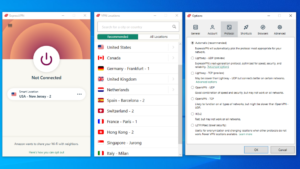
ExpressVPN Compares to other VPNs
ExpressVPN and other VPN services have different strengths and weaknesses, depending on what you are looking for. Here are some of the main factors to consider when comparing ExpressVPN to other VPN services:
– Speed: ExpressVPN is one of the fastest VPNs on the market, with minimal impact on your internet speed. It also has a smart location feature that automatically connects you to the best server for your location and network conditions². Other VPNs may have slower or more inconsistent speeds, depending on their server network and encryption protocols.
– Security: ExpressVPN uses AES-256 encryption, IP address masking, private DNS, kill switch, leak protection, and a strict no-logs policy to protect your data and privacy¹. It is also based in the British Virgin Islands, a jurisdiction with no data retention laws or surveillance agreements with other countries¹. Other VPNs may have weaker encryption, more logging practices, or be subject to more legal pressure from governments or third parties.
– Compatibility: ExpressVPN is compatible with a wide range of devices and platforms, including Windows, Mac, Linux, Android, iOS, routers, smart TVs, game consoles, and more¹. You can also download the ExpressVPN extension for Chrome¹, which gives you quick access to the VPN settings and features from your browser. Other VPNs may have fewer device options or require more manual configuration.
– Customer support: ExpressVPN has a 24/7 live chat support team that can help you with any issues or questions you may have. You can also email them or browse their extensive knowledge base for troubleshooting tips and FAQs¹. Other VPNs may have less responsive or less knowledgeable customer support teams.
– Pricing: ExpressVPN is more expensive than most other VPNs, with its cheapest plan costing $6.67 per month (with three extra months free) for a year-long subscription. Other VPNs may offer lower prices or longer discounts, but they may also compromise on quality or features.
Some of the most popular alternatives to ExpressVPN are:
– Surfshark: Surfshark is a newer VPN service that has gained popularity for its low prices and unlimited device connections. It offers fast and reliable connections, strong encryption and privacy features, and the ability to unblock streaming services like Netflix and Hulu. It also has some unique features like CleanWeb (which blocks ads and malware), Whitelister (which allows you to exclude certain apps or websites from the VPN), and MultiHop (which lets you connect to multiple servers at once)⁴. Surfshark’s cheapest plan costs $2.39 per month for a two-year subscription.
These are just some of the examples of how ExpressVPN compares to other VPN services. Ultimately, the best VPN for you depends on your personal needs and preferences. You can try ExpressVPN risk-free for 30 days with its money-back guarantee¹ and see if it meets your expectations.
How To Use ExpressVPN on Smart Tv
You can use ExpressVPN on your smart TV, but the method may vary depending on the type and model of your smart TV. Here are some of the possible ways to use ExpressVPN on your smart TV:
– Install ExpressVPN app directly: If your smart TV runs on Android OS, such as some models from Sony and Panasonic, you can install the ExpressVPN app directly from the Google Play Store on your smart TV¹. You just need to sign in with your ExpressVPN account and connect to a server of your choice.
– Use MediaStreamer: MediaStreamer is a SmartDNS service that comes with ExpressVPN. It lets you change your smart TV’s location and access geo-restricted content, but it does not offer the same encryption and privacy benefits as a VPN. You can use MediaStreamer on any smart TV that allows you to change its DNS settings, such as Samsung, LG, Apple TV, Roku, and more². You just need to register your IP address with ExpressVPN and follow the instructions to set up MediaStreamer on your smart TV.
– Connect to a VPN-enabled router: Another way to use ExpressVPN on your smart TV is to connect it to a router that has ExpressVPN installed. This way, you can protect all the devices on your network with one VPN connection. You can either buy a pre-configured router from ExpressVPN or set up ExpressVPN manually on a compatible router³. You just need to connect your smart TV to the router’s Wi-Fi network and enjoy the VPN benefits.
ExpressVPN Features
ExpressVPN is a premium VPN service that offers many features to enhance your online security, privacy, and freedom. Some of the main features of ExpressVPN are:
– Fast and reliable connections: ExpressVPN has over 3000 servers in 94 countries, which means you can always find a server that suits your needs. You can also switch between servers as often as you want, without any limits or extra fees. ExpressVPN uses a smart location feature that automatically connects you to the best server for your location and network conditions. This ensures that you get optimal performance and minimal latency.
– Strong encryption and privacy: ExpressVPN uses AES-256 encryption, the same standard used by the US government and security experts worldwide. This means that your data is protected from hackers, ISPs, governments, and other third parties. ExpressVPN also offers IP address masking, which hides your real IP address and location from the websites you visit. This prevents them from tracking your online activity and targeting you with ads or malware. You can also use ExpressVPN’s private DNS on every server, which adds another layer of security and speed to your connections. ExpressVPN also has a strict no-logs policy, which means that it does not collect or store any data that could identify you or your online activity. ExpressVPN is based in the British Virgin Islands, a jurisdiction with no data retention laws or surveillance agreements with other countries. This means that ExpressVPN can operate independently and resist any pressure to compromise its users’ privacy.
– Compatibility and ease of use: ExpressVPN is compatible with a wide range of devices and platforms, including Windows, Mac, Linux, Android, iOS, routers, smart TVs, game consoles, and more. You can use ExpressVPN on up to five devices simultaneously with one subscription. ExpressVPN has easy-to-use apps for desktops and laptops that let you connect to the VPN with one click. You can also download the ExpressVPN extension for Chrome, which gives you quick access to the VPN settings and features from your browser. ExpressVPN also has guides and tutorials for setting up the VPN on other devices manually.
– Customer support and pricing: ExpressVPN has a 24/7 live chat support team that can help you with any issues or questions you may have. You can also email them or browse their extensive knowledge base for troubleshooting tips and FAQs. ExpressVPN offers three pricing plans: monthly ($12.95), six-month ($9.99 per month), and annual ($8.32 per month). All plans come with a 30-day money-back guarantee, which means you can try ExpressVPN risk-free for a month and get a full refund if you are not satisfied.
How many devices can ExpressVPN work on?
ExpressVPN works on up to five devices simultaneously with one subscription. You can use ExpressVPN on any device that supports its apps or manual configurations, such as Windows, Mac, Linux, Android, iOS, routers, smart TVs, game consoles, and more. If you need more than five devices, you can either buy another subscription or install ExpressVPN on your router to protect all devices on your network.
ExpressVPN for torrenting and P2P file-sharing
You can use ExpressVPN for torrenting or P2P file-sharing. ExpressVPN supports torrenting and P2P file-sharing on all its servers, without any bandwidth limits or throttling. ExpressVPN also protects your privacy and security while torrenting or P2P file-sharing, by encrypting your traffic, hiding your IP address, and keeping no logs of your activity. ExpressVPN also offers a kill switch feature, which blocks all internet traffic if the VPN connection drops, preventing any leaks of your data or identity. ExpressVPN also has a split tunnelling feature, which lets you choose which apps or devices use the VPN and which don’t. This way, you can torrent or P2P file-share with the VPN while browsing or streaming with your regular connection.
ExpressVPN DNS and Data Centers
ExpressVPN has two main features related to DNS and data centres:
– Private DNS: ExpressVPN runs its own private, encrypted DNS on every VPN server, which means that your DNS queries are handled directly by ExpressVPN, with no exposure to third parties. This protects your privacy and security, as well as improves your speed and performance. You don’t need to opt-in to use ExpressVPN’s private DNS, as it is enabled by default when you connect to the VPN.
– Data centres: ExpressVPN has over 3000 servers in 94 countries, which means that you can access a wide range of locations and content around the world. You can choose a server from the app’s list, which shows the current load and ping time of each server, or use the smart location feature, which automatically connects you to the best server for your location and network conditions. You can also switch between servers as often as you want, without any limits or extra fees.
Can I use ExpressVPN in China?
Yes, you can use ExpressVPN in China or other censored countries, but you may need to follow some extra steps to make it work. Here are some tips on how to use ExpressVPN in China:
– Sign up and download ExpressVPN before arriving in China: ExpressVPN’s website and app may be blocked in China, so it’s better to sign up and download ExpressVPN before you travel to China. You can also use a mirror site or a Tor browser to access ExpressVPN’s website if you are already in China.
– Change ExpressVPN’s protocol to Automatic: ExpressVPN recommends using the Automatic protocol setting in China, as it will automatically choose the best protocol for your network conditions. You can also try other protocols like Lightway, IKEv2, or OpenVPN if Automatic doesn’t work for you.
– Connect to a server outside of China: ExpressVPN has over 3000 servers in 94 countries, so you can choose a server that is close to China but not within its jurisdiction. For example, you can try servers in Japan, Hong Kong, Singapore, or Taiwan for faster speeds and better performance.
– Contact ExpressVPN’s customer support: If you have any issues or questions while using ExpressVPN in China, you can contact ExpressVPN’s 24/7 live chat support team for help. They can provide you with the latest tips and tricks to bypass the Great Firewall of China and enjoy the internet freely.
ExpressVPN Overview
Here is a possible table of contents for ExpressVPN prices:
– Introduction: A brief overview of ExpressVPN and its features, benefits, and drawbacks.
– ExpressVPN Pricing Plans: A comparison of ExpressVPN’s three pricing plans: monthly, six-month, and annual. The table should include the price per month, the total cost, the savings percentage, and the features included in each plan.
– ExpressVPN Payment Methods: A list of ExpressVPN’s accepted payment methods, such as credit cards, PayPal, Bitcoin, and more. The list should also mention any discounts or deals available for certain payment methods.
– ExpressVPN Money-Back Guarantee: An explanation of ExpressVPN’s 30-day money-back guarantee policy, including how to request a refund, the terms and conditions, and the customer support options.
– ExpressVPN Free Trial: A description of ExpressVPN’s free trial offer, including how to sign up, how long it lasts, what features are available, and how to cancel before being charged.
– ExpressVPN Coupons and Promo Codes: A section on how to find and use ExpressVPN coupons and promo codes to get extra discounts or free months on your subscription.
– Conclusion: A summary of ExpressVPN’s prices and value for money, as well as some recommendations on which plan to choose based on your needs and budget.
ExpressVPN Prices
ExpressVPN offers three pricing plans: monthly, six-month, and annual. Here is a table that compares the prices and features of each plan:
| Plan | Price per month | Total cost | Savings | Features |
| Monthly | $12.95 | $12.95 | 0% | All ExpressVPN features |
| Six-month | $9.99 | $59.95 | 23% | All ExpressVPN features |
| Annual | $8.32 | $99.95 | 35% | All ExpressVPN features + 3 months free |
All plans come with a 30-day money-back guarantee, which means you can try ExpressVPN risk-free for a month and get a full refund if you are not satisfied. You can also use ExpressVPN coupons and promo codes to get extra discounts or free months on your subscription.
ExpressVPN Customers Support
ExpressVPN has a 24/7 live chat support service that can help you with any issues or questions you may have. You can access the live chat from ExpressVPN’s website or app, and you will be connected to a friendly, professional, and knowledgeable agent. You can also email ExpressVPN’s support team or browse their extensive knowledge base for troubleshooting tips and FAQs. ExpressVPN’s customer support service is one of the best in the industry, and it has received many positive reviews from users.
ExpressVPN vs NordVPN vs Shurfshark
Here is a possible review that compares ExpressVPN, NordVPN, and Surfshark prices per month, the total cost, the saving percentage, and the features included:
| VPN service | Price per month | Total cost | Saving percentage | Features included |
| ExpressVPN | $6.67 | $99.95 for 15 months | 49% off | 3000+ servers in 94+ countries, 5 devices, Lightway, OpenVPN, IKEv2, L2TP, PPTP protocols, Netflix, Amazon Prime Video, Disney+, HBO Max, BBC iPlayer, and more streaming, IP address masking, private DNS, kill switch, leak protection, no-logs policy, 24/7 live chat support |
| NordVPN | $3.67 | $89 for 2 years | 66% off | 5700+ servers in 60+ countries, 6 devices, NordLynx, OpenVPN, IKEv2 protocols, Netflix, Amazon Prime Video, Disney+, HBO Max, BBC iPlayer, and more streaming, IP address masking, private DNS, kill switch, leak protection, no-logs policy (independently audited), 24/7 live chat support |
| Surfshark | $2.05 | $59.76 for 2 years | 82% off | 3200+ servers in 100+ countries, unlimited devices, WireGuard, OpenVPN, IKEv2 protocols, Netflix, Amazon Prime Video, Disney+, HBO Max, BBC iPlayer, and more streaming, IP address masking, private DNS, kill switch, leak protection, no-logs policy (independently audited), 24/7 live chat support |
As you can see from the table above:
– Surfshark is the cheapest VPN service among the three
– ExpressVPN has the most server locations and protocols among the three
– NordVPN has the most servers and devices among the three
– All three VPN services offer similar features for streaming and security.





I have been surfing online more than 3 hours today yet I never found any interesting article like yours It is pretty worth enough for me In my opinion if all web owners and bloggers made good content as you did the web will be much more useful than ever before
you are truly a just right webmaster The site loading speed is incredible It kind of feels that youre doing any distinctive trick In addition The contents are masterwork you have done a great activity in this matter
Thank you
My brother suggested I might like this website He was totally right This post actually made my day You cannt imagine just how much time I had spent for this information Thanks
Thanks